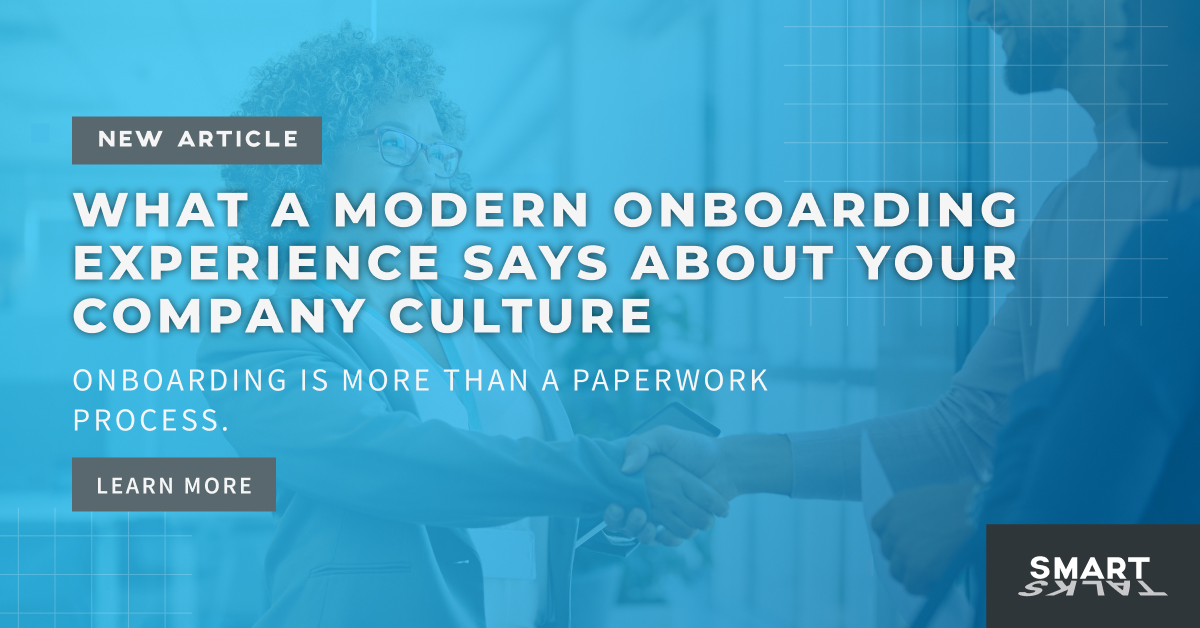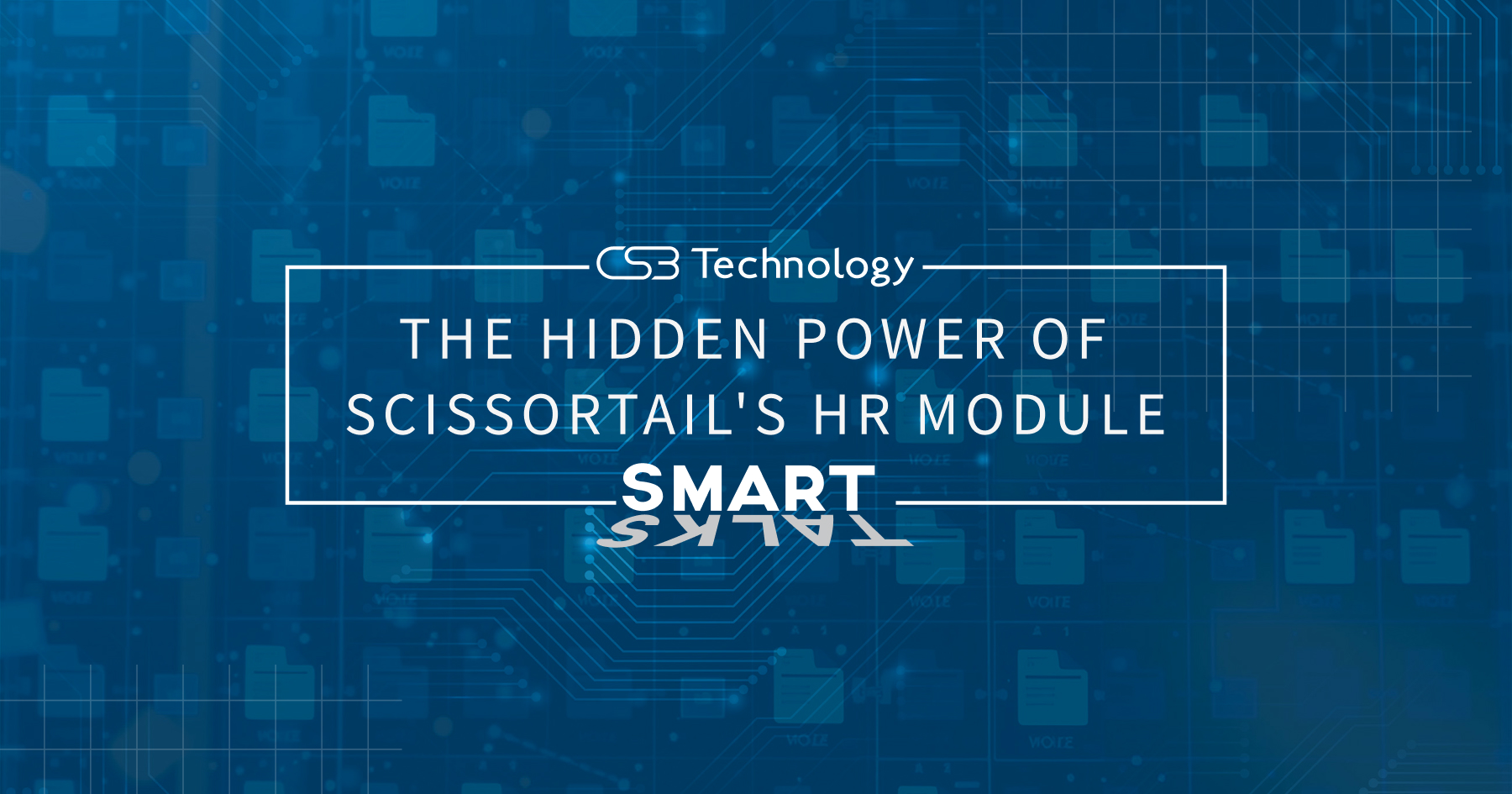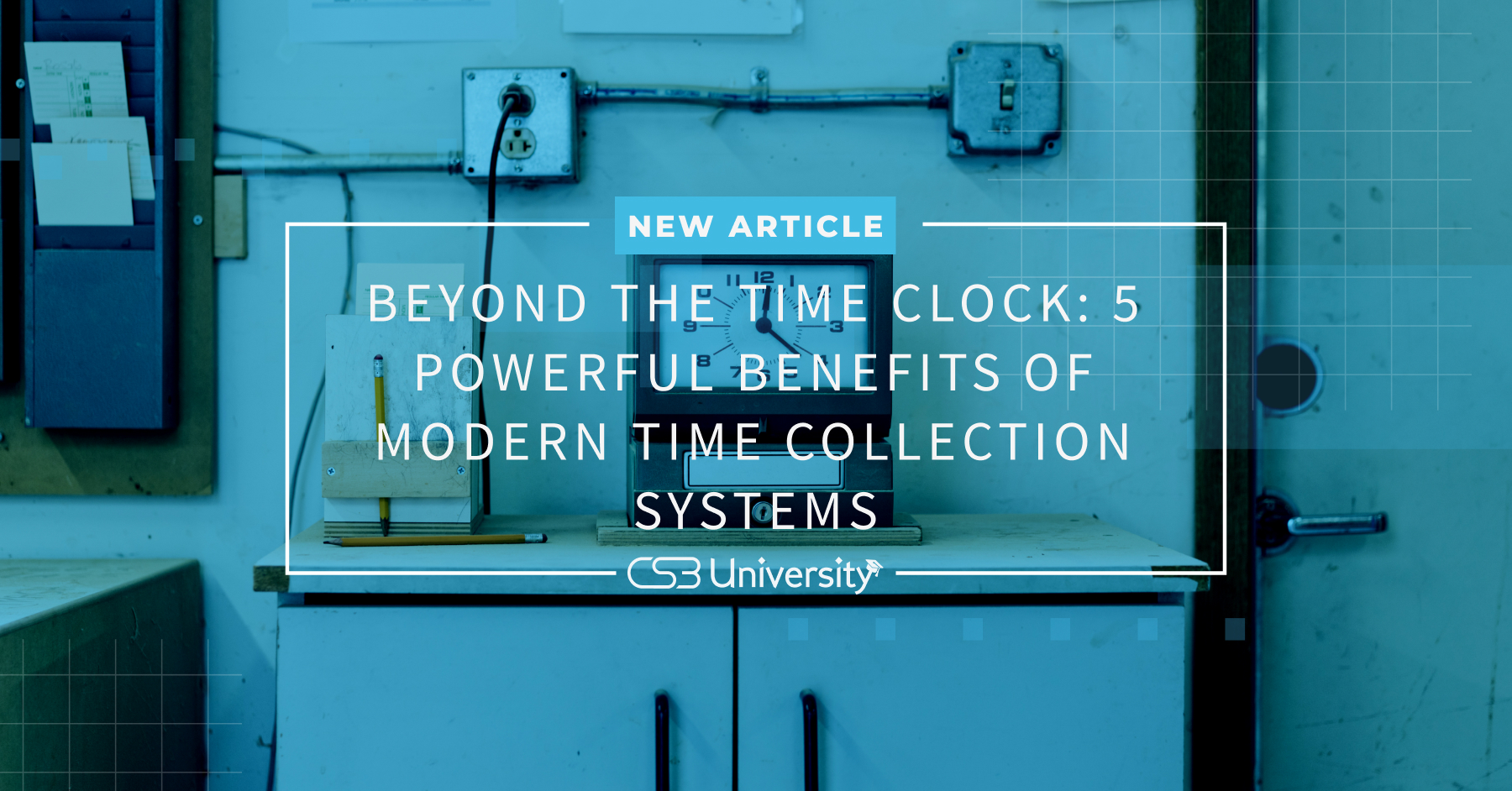Downloadable Resource
Blog
Webinar Recording
Success Story
Article
Technical Article
Video Insight
Trade Show
Webinar
Tutorial
Video Demo

Requesting Mobile Time-Off with Scissortail by UKG, formerly UKG
Join us on
July 31, 2019

Download Now
Thank you! Your message has been sent and one of our team members will reach out to you shortly.
Event Details
Price:
$
USD
Location:
Virtual
Address:
How to Request Time Off Using the Scissortail Mobile Application
First, tap on the icon on your mobile device and log on. Scroll down the home screen and click on View Time sheets. Then, Tap on the Time Off tab.
Steps to request time off for a full day:
- Select Time Off Type using the Drop down List (Vacation)
- Select Request Type using the Drop down List (Full Day)
- Select Date for time off using the Drop down List
- Enter a Comment if desired.
Steps to request time off for a partial day:
- Select Time Off Type using the Drop down List (Vacation)
- Select Request Type using the Drop down List (Partial Day Bulk)
- Select Date for time off using the Drop down List
- Enter Total Hours
- Enter a Comment if desired.
How to Request Time Off Using the Scissortail Mobile Application
First, tap on the icon on your mobile device and log on. Scroll down the home screen and click on View Time sheets. Then, Tap on the Time Off tab.
Steps to request time off for a full day:
- Select Time Off Type using the Drop down List (Vacation)
- Select Request Type using the Drop down List (Full Day)
- Select Date for time off using the Drop down List
- Enter a Comment if desired.
Steps to request time off for a partial day:
- Select TimeOff Type using the Drop down List (Vacation)
- Select RequestType using the Drop down List (Partial Day Bulk)
- Select Date For time off using the Drop down List
- Enter TotalHours
- Enter a Comment if desired.
Video
Tutorials
HCM
Scissortail HCM
Product Details
Product Education
TLM
Payroll