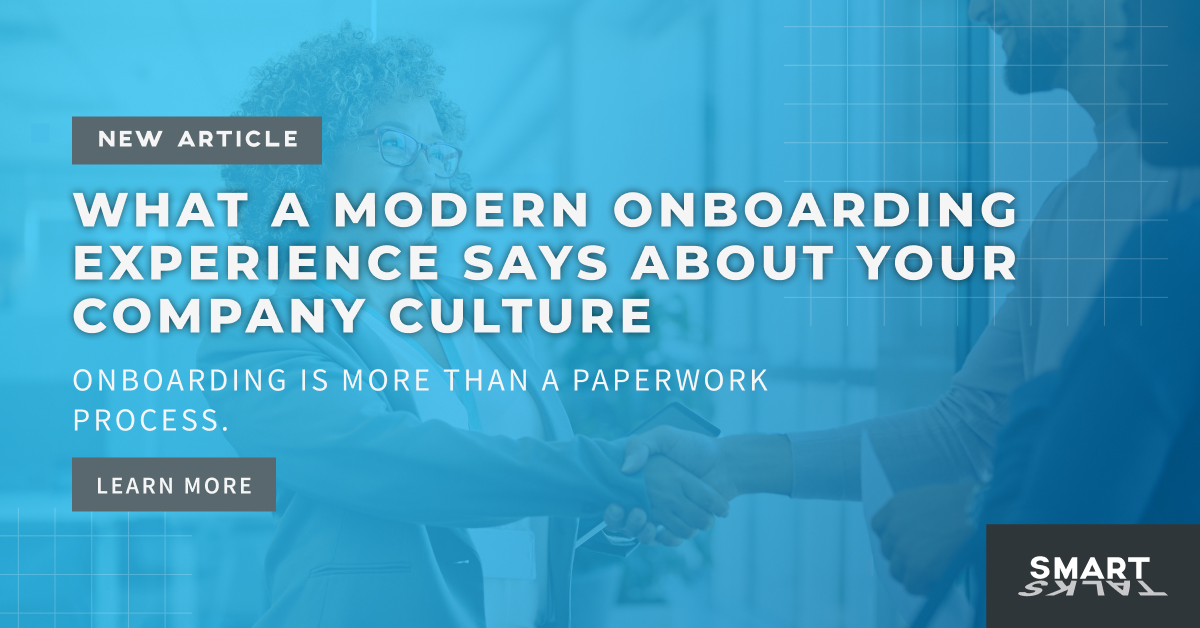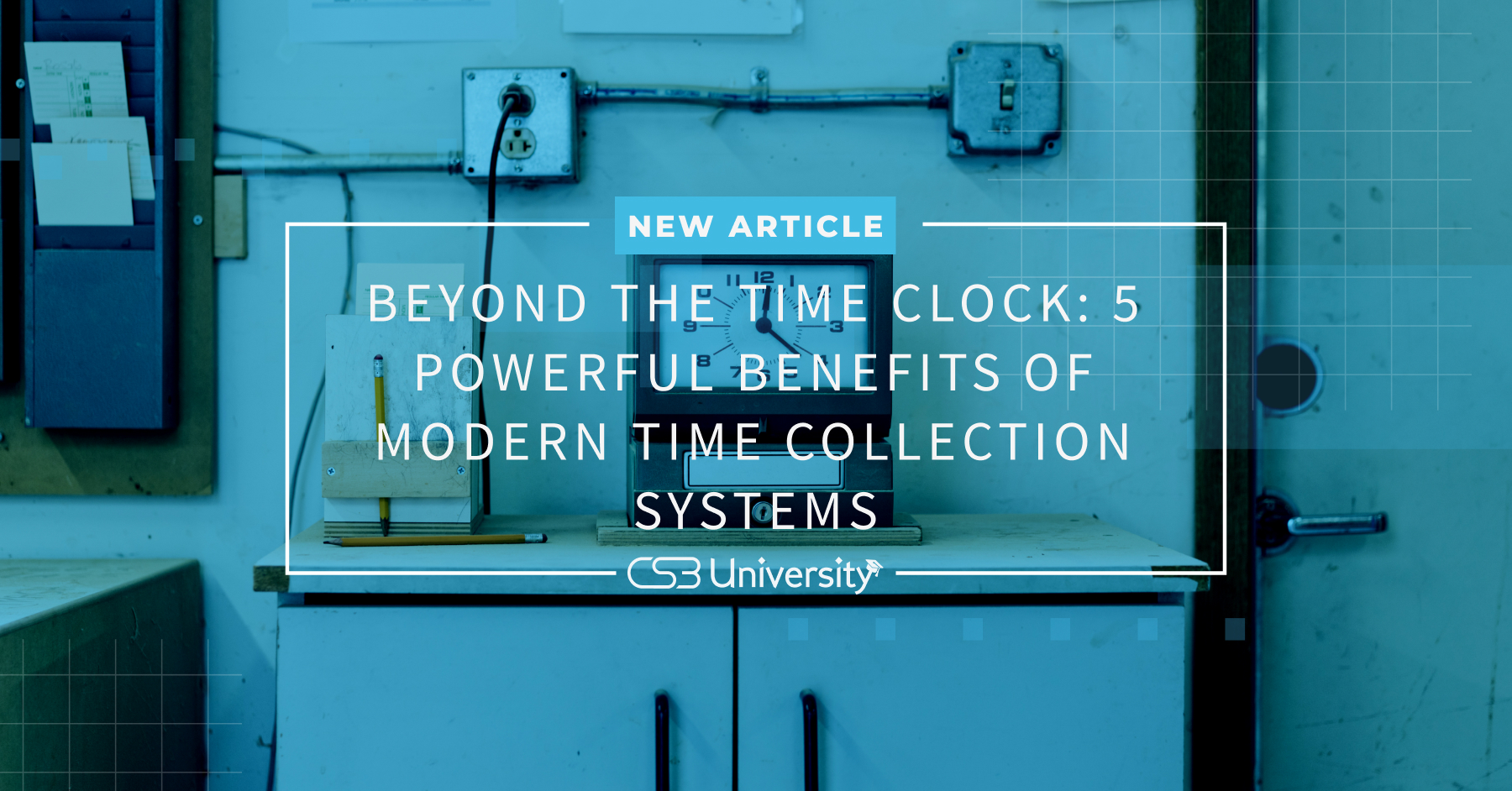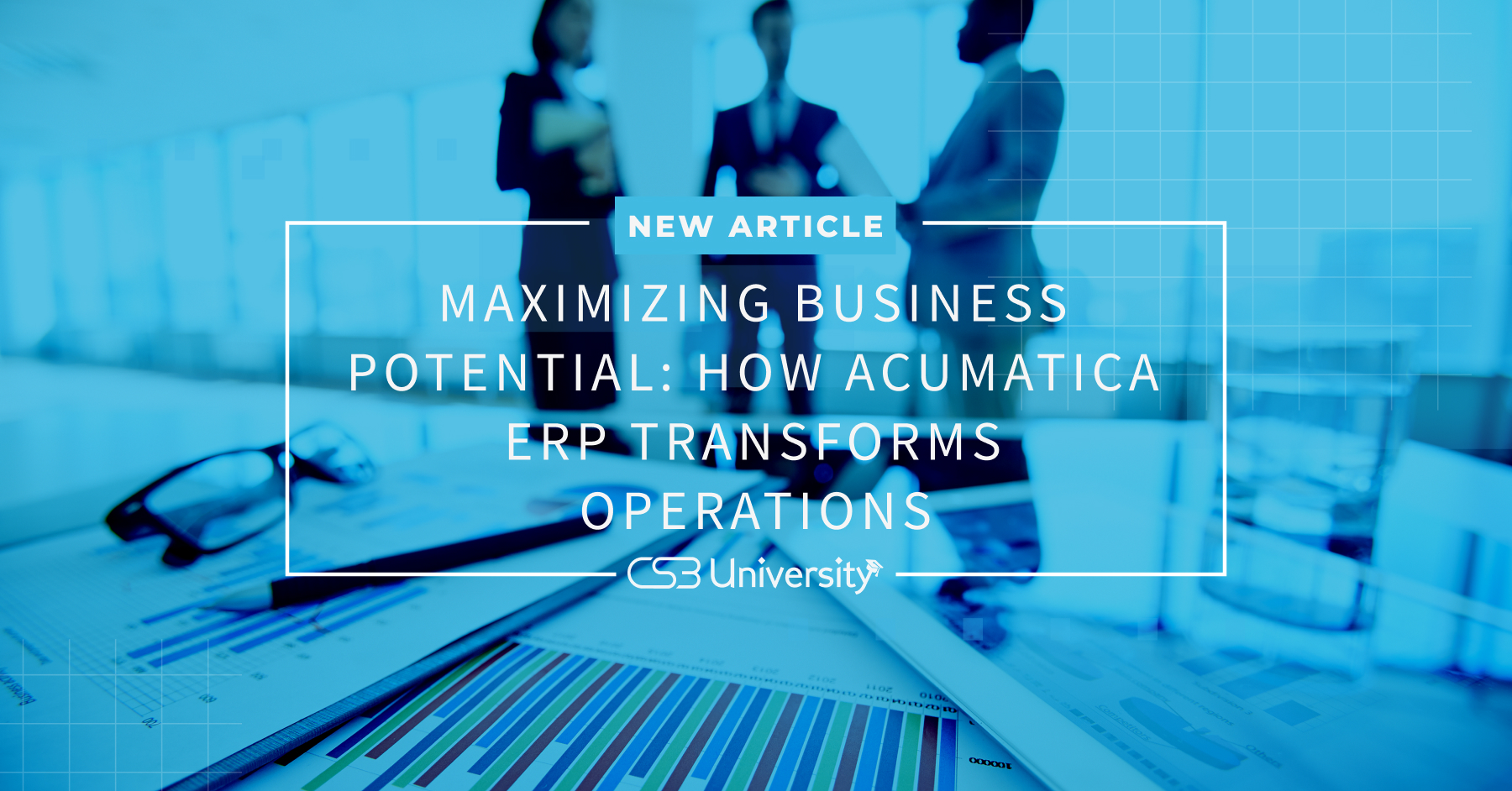Downloadable Resource
Blog
Webinar Recording
Success Story
Article
Technical Article
Video Insight
Trade Show
Webinar
Tutorial
Video Demo

5 Features That Make Acumatica the Accountant's Favorite ERP Solution
Join us on
July 28, 2025

Download Now
In the world of enterprise resource planning (ERP) software, accountants have unique needs that require specific functionalities. Acumatica stands out as a preferred solution among financial professionals for its intuitive design and powerful capabilities that streamline daily accounting tasks. Let's explore the top features that make Acumatica an accountant's dream tool.
Event Details
Price:
$
USD
Location:
Virtual
Address:
Why Accountants Love Acumatica
Accounting professionals consistently rate Acumatica as one of the most user-friendly ERP platforms available today. The software combines powerful functionality with an intuitive interface that reduces the learning curve significantly. From comprehensive search capabilities to time-saving data entry features, Acumatica is designed with the accountant's workflow in mind.
Financial teams particularly appreciate how Acumatica transforms potentially tedious accounting processes into streamlined, efficient workflows. Let's examine the five standout features that make this ERP solution a favorite among accounting professionals.
1. Efficient Copy and Paste Functionality
Data entry represents one of the most time-consuming aspects of accounting work. Acumatica addresses this challenge with its robust copy and paste functionality that dramatically increases efficiency when entering new items into the system.
For instance, when processing invoices from recurring vendors, accountants can simply copy information from previous entries and modify only what's necessary. This feature is particularly valuable when:
- Creating multiple similar journal entries
- Setting up new vendors with comparable payment terms
- Entering batches of inventory items with shared characteristics
- Processing recurring transactions with minimal changes
By reducing manual data entry, this functionality not only saves time but also minimizes the risk of human error that can occur when entering information from scratch repeatedly.
2. Real-Time General Ledger Visibility Including Unposted Transactions
One of Acumatica's most powerful features for accountants is the ability to view comprehensive general ledger information, including transactions that haven't yet been posted. This visibility provides crucial advantages when reconciling accounts or troubleshooting discrepancies.
To access this feature, accountants simply:
- Enter the relevant account number
- Select the "Include Unposted" checkbox
- Select the "Include Unreleased" checkbox
- View a comprehensive picture of all activity affecting the account
This functionality creates a significant advantage when balancing accounts or tracking down errors, as accountants can see the complete picture of all transactions—both posted and pending—affecting a particular account. The ability to identify issues before they're finalized in the system allows for proactive corrections rather than time-consuming retroactive fixes.
3. Interactive Report Links for Seamless Financial Analysis
Financial reports in Acumatica aren't static documents—they're interactive tools designed for efficient analysis. One of the most appreciated features is the inclusion of hyperlinks embedded directly within financial reports.
These clickable links allow accountants to:
- Instantly drill down from summary figures to detailed transaction lists
- Navigate directly to source documents from report line items
- Access account details by clicking on account names or numbers
- Investigate variances or unusual figures immediately without switching screens
This interactive approach transforms traditional financial reporting into a dynamic analysis tool. Rather than toggling between reports and transaction screens, accountants can follow their analytical thought process through intuitive clicks, significantly reducing the time required to investigate financial questions.
4. Direct Report Distribution Through Integrated Email Functionality
Distributing financial reports has traditionally involved multiple steps: generating the report, saving it as a file, creating an email, attaching the document, and sending it to stakeholders. Acumatica eliminates this cumbersome process with built-in email distribution capabilities.
With this feature, accountants can:
- Email reports directly from within the Acumatica interface
- Select recipients from integrated contact lists
- Include customized messages with report distributions
- Set up automated scheduling for routine report delivery
The scheduling tool is particularly valuable for recurring reports, as it allows accountants to configure automated distributions according to predefined schedules. Month-end financial packages, weekly cash flow reports, or daily sales summaries can all be set up for automatic delivery to appropriate stakeholders without manual intervention.
5. Seamless Document Attachment for Comprehensive Transaction Records
Perhaps one of the most appreciated features for long-term financial management is Acumatica's document attachment functionality. This capability allows accountants to connect supporting documentation directly to relevant transactions, creating a complete audit trail that remains accessible indefinitely.
This feature proves invaluable in scenarios such as:
- Attaching reconciliation spreadsheets to adjusting journal entries
- Linking scanned invoices to vendor payment records
- Connecting approval emails to capital expenditure transactions
- Documenting the reasoning behind unusual financial treatments
Consider a common accounting challenge: reconciling multiple out-of-balance accounts that require complex spreadsheet analysis to resolve. After completing this time-consuming process, accountants can attach all supporting documentation directly to the resulting journal entries. When questions arise during an audit or review—potentially months or years later—the complete supporting documentation is immediately accessible, eliminating the need to reconstruct the analysis.
The Strategic Advantage for Financial Teams
Beyond individual feature benefits, Acumatica's accounting tools create a compounding effect that transforms financial operations. With reduced manual data entry, proactive error detection, streamlined analysis capabilities, automated reporting, and comprehensive documentation, accounting teams can shift their focus from transaction processing to strategic financial analysis.
This evolution allows accounting professionals to:
- Provide more timely insights to operational teams
- Develop more sophisticated financial forecasting
- Identify business optimization opportunities through deeper data analysis
- Support strategic decision-making with comprehensive financial intelligence
Conclusion: Why Acumatica Continues to Win Accountants' Approval
Acumatica's thoughtful design reflects a deep understanding of accounting workflows and challenges. By addressing pain points like manual data entry, limited visibility, cumbersome reporting processes, and documentation management, the platform has earned its reputation as an accountant-friendly ERP solution.
For organizations considering ERP implementation or upgrades, understanding these accounting-specific advantages provides valuable perspective. While many ERP solutions focus primarily on operational capabilities, Acumatica's strength in financial management creates efficiencies that extend beyond the accounting department to benefit the entire organization.
Through features like copy and paste functionality, comprehensive GL visibility, interactive reporting, integrated email distribution, and seamless document attachment, Acumatica delivers the tools accountants need to transform financial processes from necessary obligations into strategic advantages.