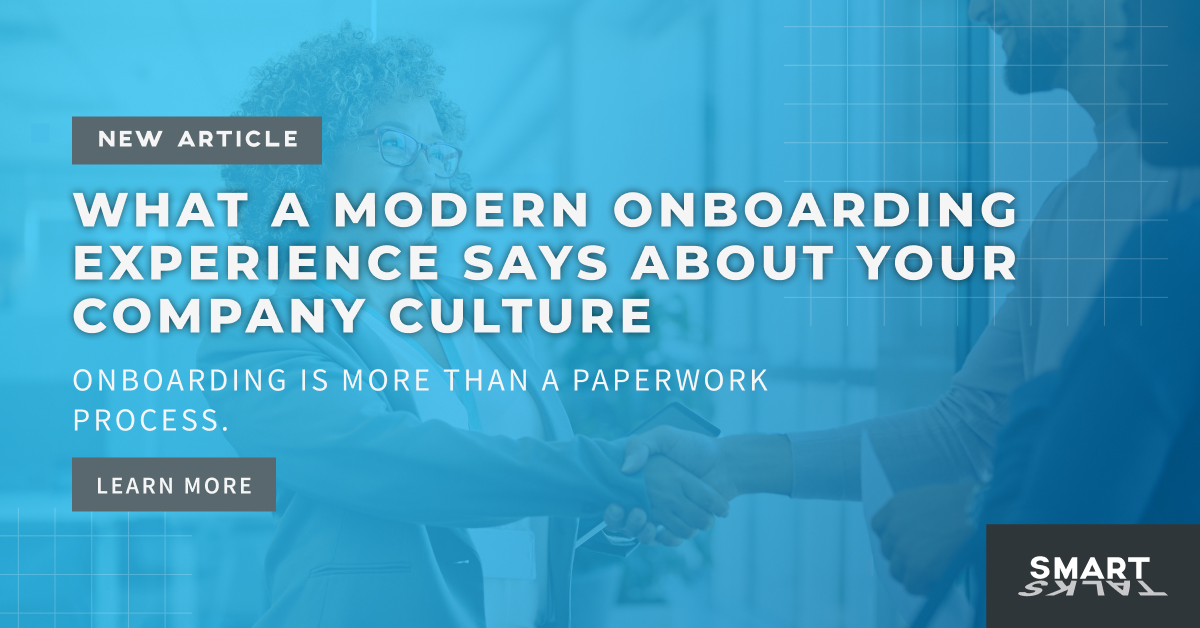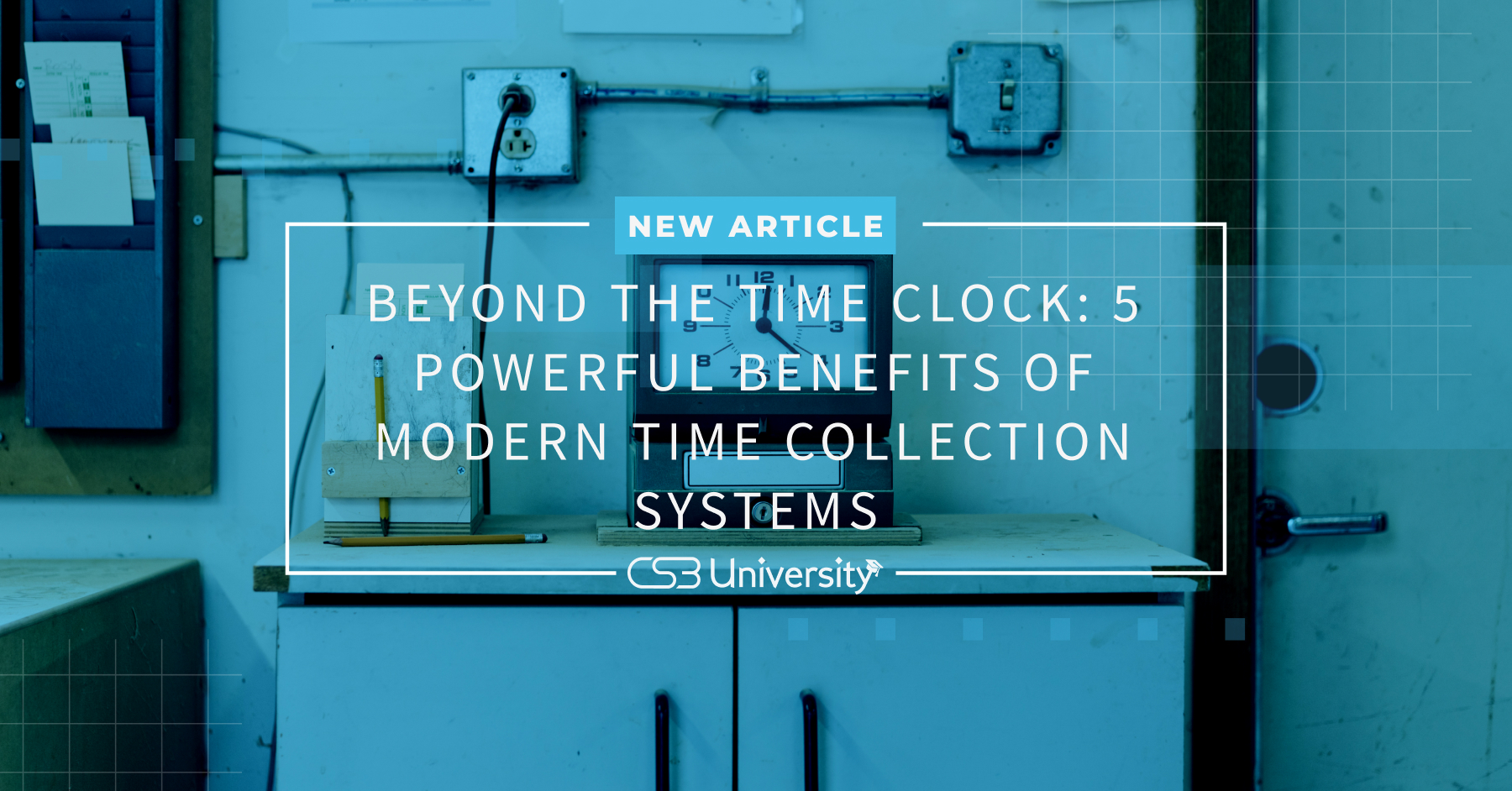Downloadable Resource
Blog
Webinar Recording
Success Story
Article
Technical Article
Video Insight
Trade Show
Webinar
Tutorial
Video Demo

5 Time-Saving Acumatica Features for Enhanced Daily Productivity
Join us on
July 26, 2025

Download Now
In today's fast-paced business environment, efficiency is everything. Acumatica Cloud ERP offers numerous features designed to streamline daily operations and maximize productivity. This article explores five practical Acumatica capabilities that can transform your daily workflow by focusing on the small details that make a big difference.
Event Details
Price:
$
USD
Location:
Virtual
Address:
Streamlining Your Workflow with Favorites
Navigation efficiency can significantly impact your daily productivity. Acumatica recognizes this with its intuitive Favorites feature, which allows you to keep frequently used functions readily accessible.
The process is remarkably simple:
- Identify a high-use function or screen that you access regularly
- Click the star icon to activate the Favorites feature
- The function is instantly added to your personalized Favorites menu
- To remove an item, simply click the star in the Favorites menu
This seemingly small feature eliminates the need to navigate through multiple menus for routine tasks, potentially saving hours each week. By customizing your workspace with the functions you use most, you create a more efficient and personalized user experience.
Leveraging Excel Integration for Data Management
Data entry is often one of the most time-consuming aspects of daily business operations. Acumatica addresses this challenge through seamless Excel integration, allowing users to dramatically reduce manual data entry time.
The Excel integration works in two powerful directions:
Exporting to Excel
When you need to work with data outside the system or create templates:
- Access any transaction detail screen
- Use the export function to create a template with your specific data structure
- Save the export for future use or modification
Importing from Excel
To bring external data into Acumatica without manual entry:
- Prepare your data in the exported template format
- Customize the data as needed
- Import the file with a single click to create new records
This bidirectional functionality is particularly valuable for businesses with recurring data patterns or bulk information processing needs. For instance, a company processing multiple similar transactions can create a template once and reuse it indefinitely, ensuring consistency while saving countless hours.
Enhancing Communication with Email Customization
Effective communication is crucial for business operations, and Acumatica enhances this aspect through embedded email features with extensive customization options.
The User Profile email customization allows you to:
- Create standardized email formatting
- Develop predefined text templates for common scenarios
- Implement consistent branding across all communications
- Automate repetitive messaging processes
This functionality is particularly beneficial for departments that send similar communications regularly. For example, an accounts receivable team can create template language for payment reminders, reducing composition time and ensuring messaging consistency across the organization.
The time saved by not having to draft repetitive emails from scratch allows staff to focus on more strategic activities that add greater value to the organization.
Maximizing Efficiency with Advanced Copy and Paste
While basic copy and paste functionality is standard across most software, Acumatica takes this concept further by enabling users to copy and paste entire transactions.
This advanced capability allows you to:
- Duplicate complex transactions like monthly journal entries
- Maintain all structural elements while changing only specific values
- Reduce the potential for errors in repetitive transactions
- Dramatically decrease the time required to create similar records
Consider the practical application: an accounting professional who processes a similar journal entry each month can copy the previous month's entry, update the date and any amounts that have changed, and post the new entry—all in a fraction of the time it would take to create the entry from scratch.
This functionality is unique to Acumatica and represents a significant advancement over the standard field-by-field copy capabilities found in most software systems.
Improving Documentation with Integrated Attachments
Document management is a critical component of business operations, particularly for audit trails and compliance purposes. Acumatica simplifies this process with its integrated attachment functionality.
The best part is knowing you'll find the supporting document with a click on a paperclip icon.
The attachment feature offers multiple benefits:
- Simple scanning and attachment of supporting documentation directly to transactions
- Elimination of physical paper files and associated storage costs
- Instant document retrieval through an intuitive paperclip icon
- Improved audit trails with documentation directly linked to relevant transactions
This capability transforms document management from a cumbersome, paper-based process to a streamlined digital workflow. For instance, when an auditor requests supporting documentation for a specific transaction, instead of searching through filing cabinets or folders, the information is instantly accessible from the transaction screen itself.
The cost savings from reduced paper usage, filing supplies, and physical storage space can be substantial over time, not to mention the environmental benefits of reducing paper consumption.
Implementing These Features in Your Daily Workflow
To maximize the benefits of these productivity-enhancing features, consider implementing them systematically:
- Identify your most frequently used functions and add them to your Favorites menu
- Analyze recurring data entry tasks that could benefit from Excel import/export
- Create email templates for your most common communication scenarios
- Document repetitive transactions that could leverage the copy/paste functionality
- Establish a consistent approach to document attachment for key transaction types
By deliberately incorporating these features into your daily processes, you can create significant efficiency gains that compound over time.
Conclusion: Small Features, Big Impact
While individually these Acumatica features might seem simple, their collective impact on daily productivity can be transformative. By focusing on streamlining routine tasks, Acumatica allows users to redirect their attention to higher-value activities that drive business growth.
These productivity enhancements represent just a small sample of Acumatica's user-centric design philosophy, which prioritizes practical efficiency in daily operations. For organizations seeking to optimize their operational workflows, these features offer an immediate opportunity to realize tangible productivity gains.
As businesses continue to seek competitive advantages through operational efficiency, these seemingly minor functionalities may ultimately prove to be among the most valuable aspects of the Acumatica platform—proving that sometimes, the most impactful improvements come from attention to the smallest details.