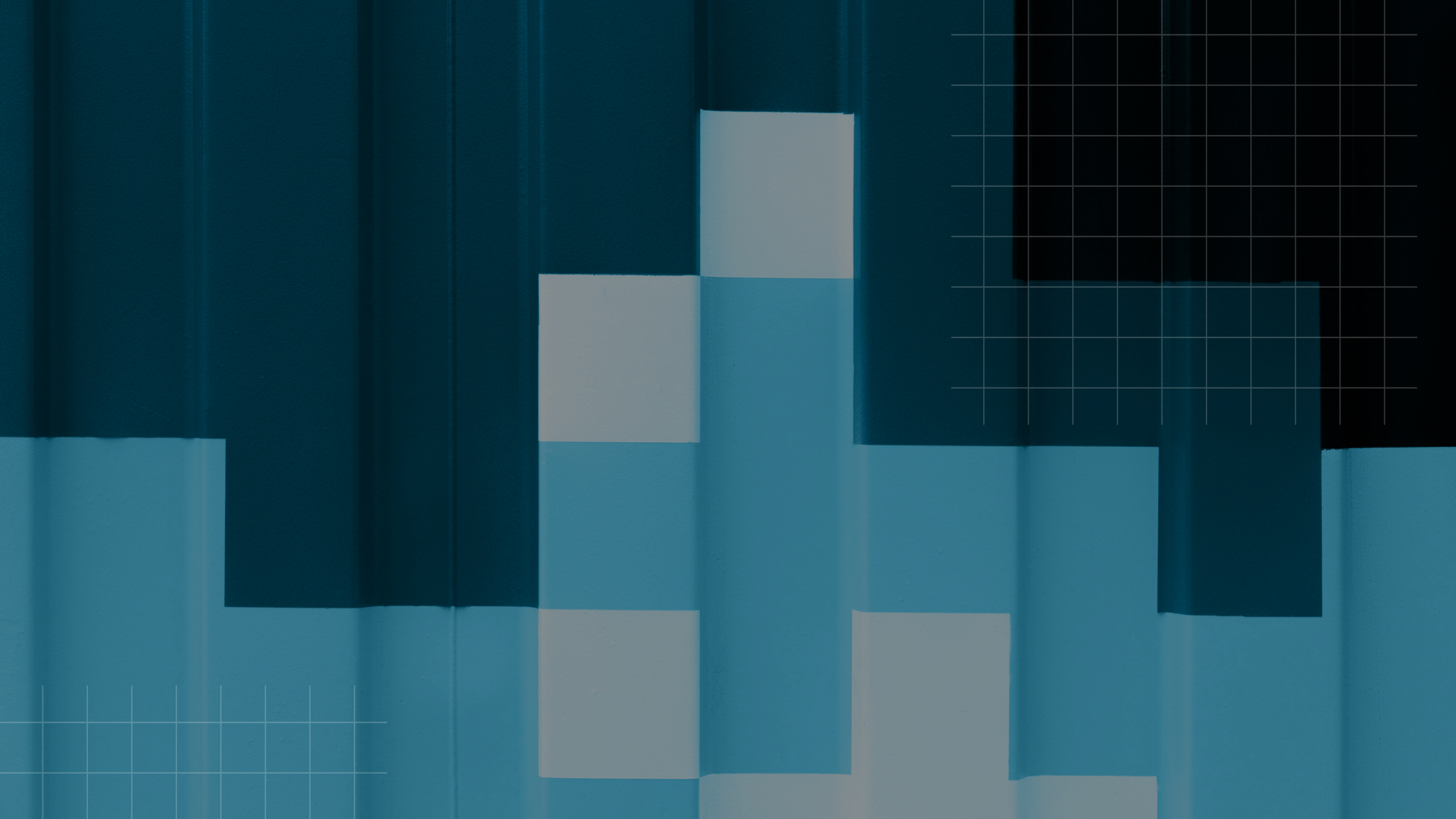Downloadable Resource
Blog
Webinar Recording
Success Story
Article
Technical Article
Video Insight
Trade Show
Webinar
Tutorial
Video Demo

Acumatica Security Overview
Join us on
May 3, 2017

Download Now
Event Details
Price:
$
USD
Location:
Virtual
Address:
Assign security so the person logging in to Acumatica can be restricted by menu options, module access, and data available.
Transcript:
"In the system, we can assign security so that whoever logs in, can be restricted based upon what menu options they see; which menu groups they see; which modules they can get into; which functional areas they can get into as far as getting into different feature sets. We can control on a screen,which controls they can modify or not modify, and we can even control is based upon data. So that a salesperson can see their customers, and the sales orders for their customers, and a sales history for their customers; But they can't see that same information for another salesperson customers. Do the same thing if you have multiple warehouses. We can restrict people to warehouses, we can restrict people to branches, we can restrict people to GL accounts, we have lots of ability to kind of control who can see what income who can do what within the system."