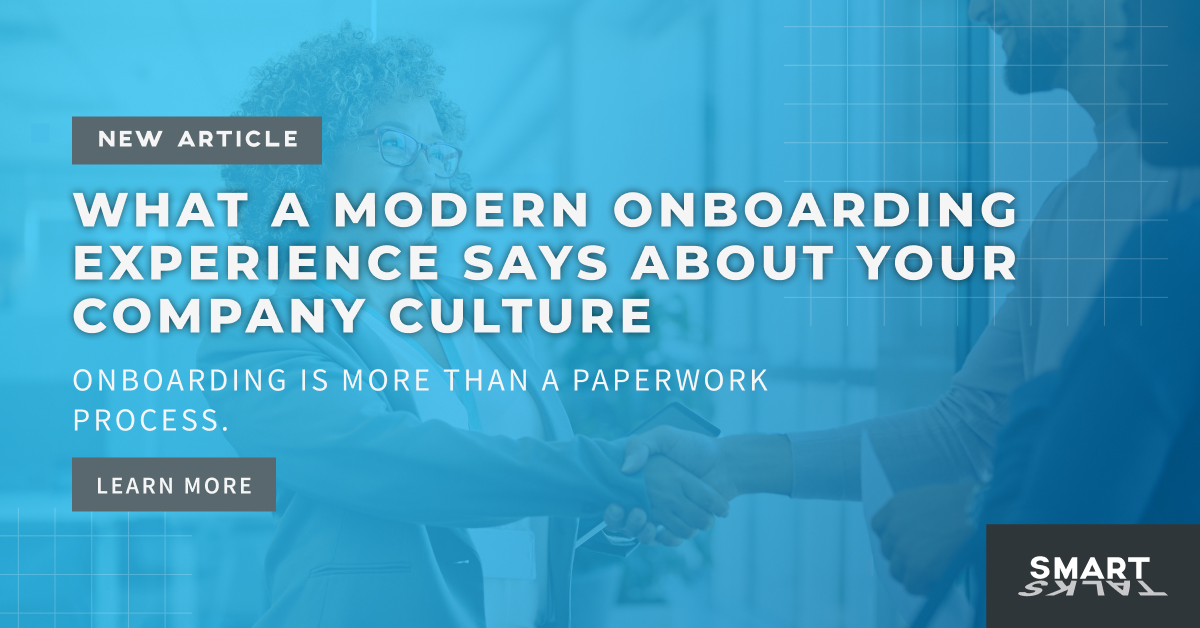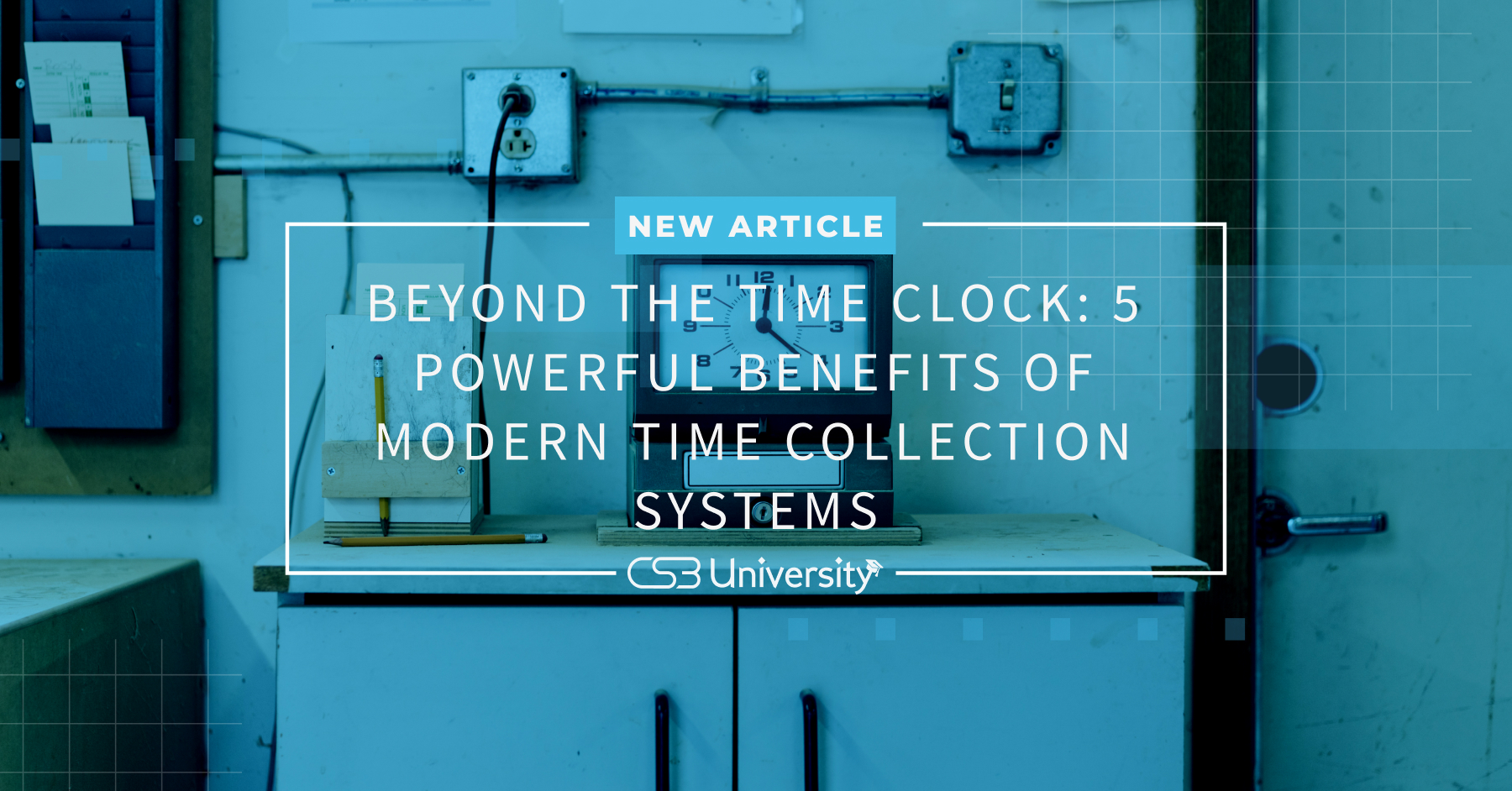Downloadable Resource
Blog
Webinar Recording
Success Story
Article
Technical Article
Video Insight
Trade Show
Webinar
Tutorial
Video Demo

The 5 Best New Features in Acumatica
Join us on
May 13, 2025

Download Now
Acumatica is committed to continuously improving and developing new features for the XRP platform and their software offerings. Today, I want to focus on the five best features they have added to the software in recent versions.
While Acumatica has made many enhancements and added features to the transactional screens based on community feedback, which are fantastic, the continued commitment to developing the base Acumatica XRP platform and the underlying structure shows the long-term dedication that is present in making Acumatica the best ERP system in the market.
Event Details
Price:
$
USD
Location:
Virtual
Address:
🔹 Number 5 – Modern UI
🖥️ Acumatica continues to adapt and deliver on an improved user interface.
In 2017, they slimmed and enhanced the menu system by implementing the workspace tiles. These tiles are customizable per user, allowing them to personalize the organization of the menu system to suit their preferences.
They also added a quick way to share column configurations between users and roles to make sharing a common layout across departments or the company simpler.
✨ Starting in 2025R1 and ramping up in 2025R2 and in both 2026 releases, each screen will be customizable at the user level—allowing data entry to be faster and enabling users to hide fields that they don’t want to see day to day.
This extends the already highly user-friendly grid layouts to be used on any screen in Acumatica.
📅 In addition, tree and graphical displays like the Calendar Boards and Scheduling screens are getting a facelift to make them easier to interact with. The introduction of filters on these screens will also improve scheduling and dispatch efficiencies.
🔹 Number 4 – Security Settings
🔐 Acumatica has continued to make strides in simplifying security.
The “Not Set” option has been removed from Access Rights, eliminating a very confusing definition from the interface.
👥 Basic roles have been added for all modules, giving clients a baseline starting point for security with roles for Admin, Clerk, and Viewer standard across finance, and similar levels for each of the other functional roles.
📊 Additionally, Generic Inquiries (GI), Import Scenarios, and Pivot Tables are getting a “publish” function.
This allows assigning a workspace location and copying roles from an existing transaction to the newly created one.
📈 For example, when creating a report for GL Financial Data, the “publish” function allows copying access from an existing GI or from the source data of the transactions, like the Journal Entries screen.
🔹 Number 3 – Diagnostic Tools
🛠️ Much effort has gone into giving system administrators greater access to system health and monitoring.
Tools like Request Profiler and System Monitor were enhanced, along with new reporting tools like SQL Analysis, System Queue Monitor, and Cloud Service Diagnostics.
📉 These tools provide in-depth looks into system- and server-related reporting if users are experiencing slowness or errors—allowing for root cause analysis and corrective actions. In some cases, this includes restarting or reprocessing queues or services.
🔹 Number 2 – No Code / Low Code
🧩 We continue to see development focused on no code/low code solutions, making Acumatica easier for clients to tailor the system’s behavior to fit business needs—rather than adapting processes to the system.
📝 Enhancements from Modern UI and User-Defined Fields (UDFs) allow custom data elements to be captured and stored. These changes can be coupled with workflow adjustments that improve the end-user experience.
🤖 Further use of Business Events to create tasks, send emails, push notifications, or enter data on other screens really tips the scale toward full automation—without needing a developer.
🔹 Number 1 – Artificial Intelligence (AI) / Machine Learning
🧠 Many tools exist in Acumatica that leverage AI/ML, from AP Document Recognition to advanced expense receipt entry from images. These user-friendly tools continue to grow and improve through use. Universal search is another great example of this in action.
🏦 The formerly experimental Bank Feeds and GL Anomaly Detection tools are now mainstream—excellent examples of where this tech is headed.
📍 Acumatica unveiled its AI roadmap and “baseline rules” this year at Summit. Based on what I’ve seen and heard, they’re committed to making AI a useful and responsible addition.
🛡️ For example, commitments to keep personally identifiable information out of ML datasets—and using anonymous records—highlight their ethical use of AI. I’m excited to see the results of their work and what it will unlock for clients in the near future.