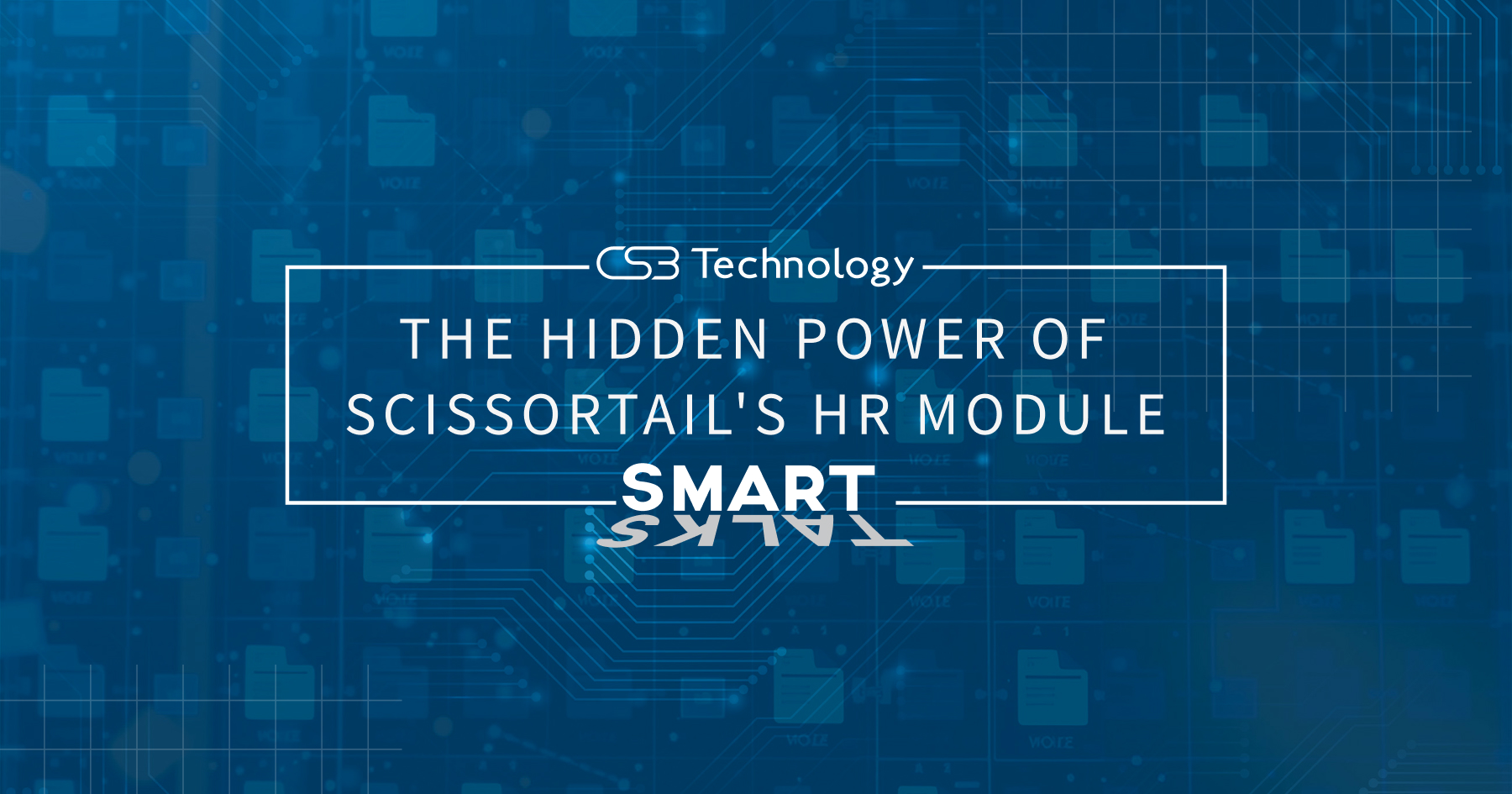Downloadable Resource
Blog
Webinar Recording
Success Story
Article
Technical Article
Video Insight
Trade Show
Webinar
Tutorial
Video Demo

Acumatica Demo for Distributors
Join us on
May 4, 2019

Download Now
Event Details
Price:
$
USD
Location:
Virtual
Address:
Transcript:
"Hi, I'm Sheri Blaho with CS3 Technology, and I will be your guide through the wonderful world of Acumatica software today. Acumatica is truly a breath of fresh air in this world of distribution and accounting software. Acumatica is browser-based—as you can see here. This means you have access to the software with your browser of choice like Chrome, Firefox, or here you can see I'm using Internet Explorer. Since all you need is a browser and a web-enabled device, you can use Acumatica from your desktop, your cellphone, or laptop regardless of where you are. So, you truly have anywhere anytime access that allows you and your staff to readily connect to your business.
Acumatica's browser-based software also gives you options of where your data is stored. So, you can go with a more traditional model and install Acumatica locally on your own equipment and manage your own web access.Or, if you prefer, you can use Acumatica's secure data center and let them manage the headaches of security and backups. Your choice!
Finally, since Acumatica is browser-based and leverages the newest technologies, it readily connects with other browser-based software tools that are embracing all the latest development protocols—including analytical tools that are available from Microsoft. While Acumatica is based on new technology, it is far past, it's infancy with deep product functionality and rich feature sets. We looked at dozens of software solutions before we added Acumatica to our portfolio. I can say without a doubt; this is the most robust product for distributors that also embraced his current technology—hands down.
So today, as we go through this preview of Acumatica, I want to focus on three important specific areas to the distribution industry. First and foremost is inventory, the heart, and soul of your business, having the correct inventory is far more than just avoiding stock outs—we get that. You need to know that you have the right amount of inventory and never too much—keeping your cash available for other business opportunities. Second is customer satisfaction.We all understand that customers have choices in their vendors, and we know that each engagement with your customer should result in getting them an order that was processed quickly, shipped on time, shipped in full, and at the right price. We know this sounds simple, but we also know that that's easier said than done period. So again will look at some tools that will help facilitate this for you. And finally, I want to show you some analytical tools that will allow you to quickly slice and dice your data—showing you what has happened but also some tools that are more predictive in nature. You need to know both where you have been and where you're headed. It's the difference between a dashboard and a scorecard; both are important.
So let's get started and take a quick look at some inventory processes. Inside Acumatica, you'll have the option of using traditional menuing that you can see across the top of the screen here. Or a more graphical presentation that represents your business workflow that you see here in the middle of screen. Each of these figures represent a menu item and will take you directly to that functional area. These are designed uniquely for your operation. I'm simply going to choose a distribution menu, which is now reflected down the side here, and I want to look at our stock items. I'm going to pull up a specific product that I've been working with, this aluminum telescoping flagpole, as you'd expect there's a wide spectrum of information that's captured on each product. Including things like evaluation method, tax categories, posting classes—of course, you can track by lot in serial, but I specifically want to talk about the physical inventory cycle, the ABC codes, and this movement class. Acumatica supports a variety of cycle counting, and you can see with any inventory item you can assign how frequently an item should be counted. And of course, this is going to contribute to the accuracy of your inventory. ABC codes, as we all know, are critical in inventory analysis. This is set up, in this example, with a typical ABC classification also adding in some D items that they consider just negligible.
Unlike other products, Acumatica goes on to define movement classes that identifies inventory turnover rates. You establish what these bands are for your specific organization. This is going to give you more granularity into inventory analysis. You can see that on any inventory item,there's a variety of information that's stored. Vendor information is crucial when determining lead times. Here you can see that the information is readily available. The replenishment information is the heart and soul for inventory management. Here you will establish your safety stock levels, your mid-max quantities, and even some specific demand forecasting with special models that you can establish. All this will be used to drive the generation of automated purchase orders. A simple process can be initiated to create purchase orders for your review that ensures that inventory will be available at the right time.So not only will your A items be available, but the system will let you know when there is a lower visibility B&C items are also in need of attention.No surprises is a good thing in distribution.
I'd like to pull your attention over here now to this explore feature. For every functional area in the system, there's a variety of inquiries that are baked right into the product. And I'm going to look at this inventory summary first. I'd like to take a peek at this Lego 500-piece set. So let's take a look at this inventory summary. Here your team can quickly see byproduct location availability, what's been booked on sales order, or what's in transit. So you can see here we have two warehouse locations, and as I scroll across,I can see what's available, what has sales orders booked against it (sliding on over) I can see what purchase orders are pending, as well as total product evaluation. If there are any drop shipments that are in processed, those would also be visible. This makes it easy both for inventory analysis and for addressing customer questions. Additionally, there are tools available to give your warehouse team handheld devices to streamline the pick, pack, and ship process. Increasing the accuracy of order fulfillment. And this is a great lead-in into our next discussion about customer experience.
As we mentioned earlier, each engagement with your customer needs to leave them delighted. Your team will be equipped with a fully integrated system allowing your entire organization visibility about the customer from inception (when your sales Rep first approaches them) all the way through the shipping, invoicing, and eventually the payment process. We've already discussed order fulfillment and making sure you have the product on hand,so let's take a look at how you're going get that product there on time.
So I'm going to move over to sales orders, and we're going to look in sales order entry. Every order, of course, captures the customer request date. Throughout the system, via alerts and dashboards, all team members can see when an order is due and anyone that may be approaching a time constraint on an order shipment. Since the CRM is apart of the Acumatica platform, both sales and other appropriate team members can see and communicate vital information about a customer in any given order. Today your customer is looking for a streamline experience. For those customers that prefer to do it themselves, Acumatica includes a customer portal that allows them to place and track orders, make payments, and check on various details about their accounts.Automated communications for order confirmations, shipment confirmation, and invoices flow via email to the appropriate parties within your client's organization.
The last section that I want to talk to you about is having the correct information at your fingertips to make timely decisions. Having that we know will provide you with a competitive edge. So here are a couple of examples. First, let's look under organization and shared dashboards, and I'm going to bring up the comptroller's view. At a glance, they can see invoices that are pending approval, what cash flow is looking like from period to period,and can readily compare that to AR balances—in this case by top customer. We understand that information is required for various strategic partners in your business dealings these days. So you can easily produce financials for your bankers, sales histories for outside sales reps, and detailed information that customers or vendors require from time to time—those ad hoc reports. These can quickly be addressed with a built-in inquiries, reports, and easy access for data reporting. In this example, you can see here on the side that a variety of dashboards have been created based on functional areas. All of these, of course, can be restricted to appropriate staff members. Some dashboards maybe more predictive in nature. Some may be driven by immediate needs—more alerting type information—and some are simply historical views. If you are a staff member in the Accounts Receivable Department, your dashboard may be as simple as this, just who are our customers and what kind of revenues are they generating. Regardless of the views that your need, they're easily configured to address the data that's most crucial to you.
Well, that sums up what I wanted to share with you about Acumatica. I want to thank you so much for the time that you invested in today, and I look forward to our next discussions and any questions we may be able to answer for you."