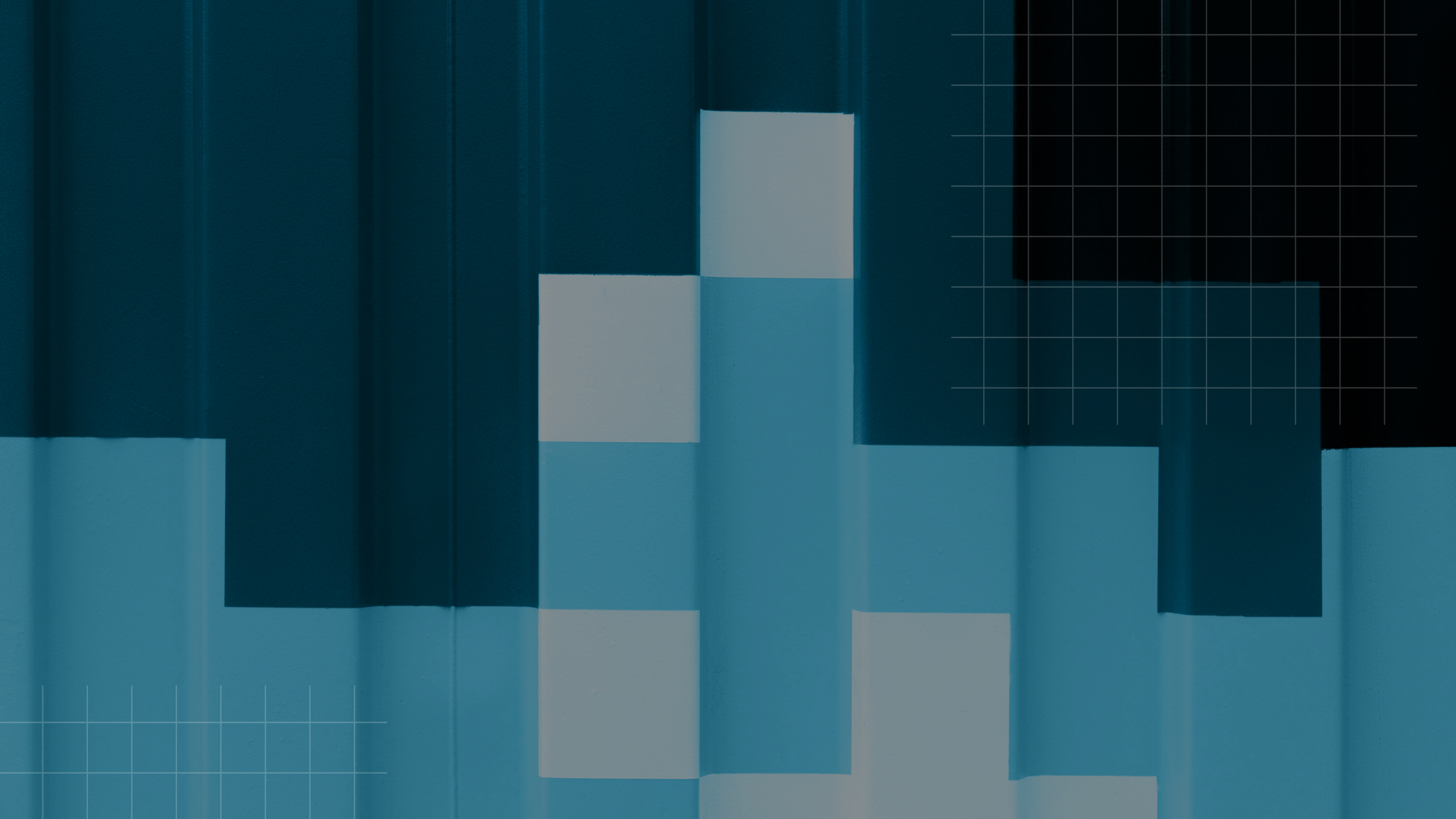Downloadable Resource
Blog
Webinar Recording
Success Story
Article
Technical Article
Video Insight
Trade Show
Webinar
Tutorial
Video Demo

Acumatica Business Accounts vs Customer Master Accounts
Join us on
December 19, 2017

Download Now
Event Details
Price:
$
USD
Location:
Virtual
Address:
When CRM comes online with Financials, some ground rules, business processes, need to be established with an understanding of how Financial Customer works along side a CRM Customer Business account. They are a common record that shares many data elements. And each also have data that belongs to them uniquely.
The main address on the Fiancial Customer is shared information with CRM. Anyone who has access to CRM and makes an address, email or website change will be updating the same information that appears on the Financial Customer. By the same token, anyone in accounting that changes the Attention field will impact the information on the CRM side.
This is good, we want a single point of truth.
But let’s looks at billing information and how that is impacted. If you set the Same as Main to yes, then your Billing Contact and Billing Address will automatically inherit the information from the General Info tab. Anyone on the sales team could impact the billing information.
For this reason, when CRM is an active module in your Acumatica implementation, we would recommend that the Same As Main be set to blank or False.