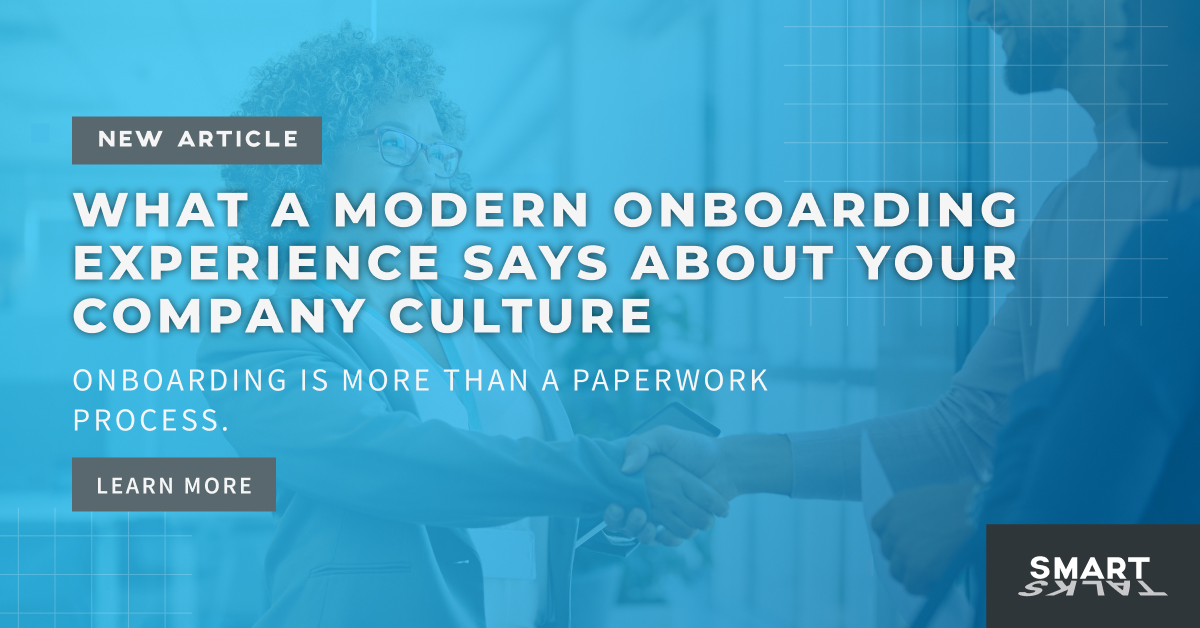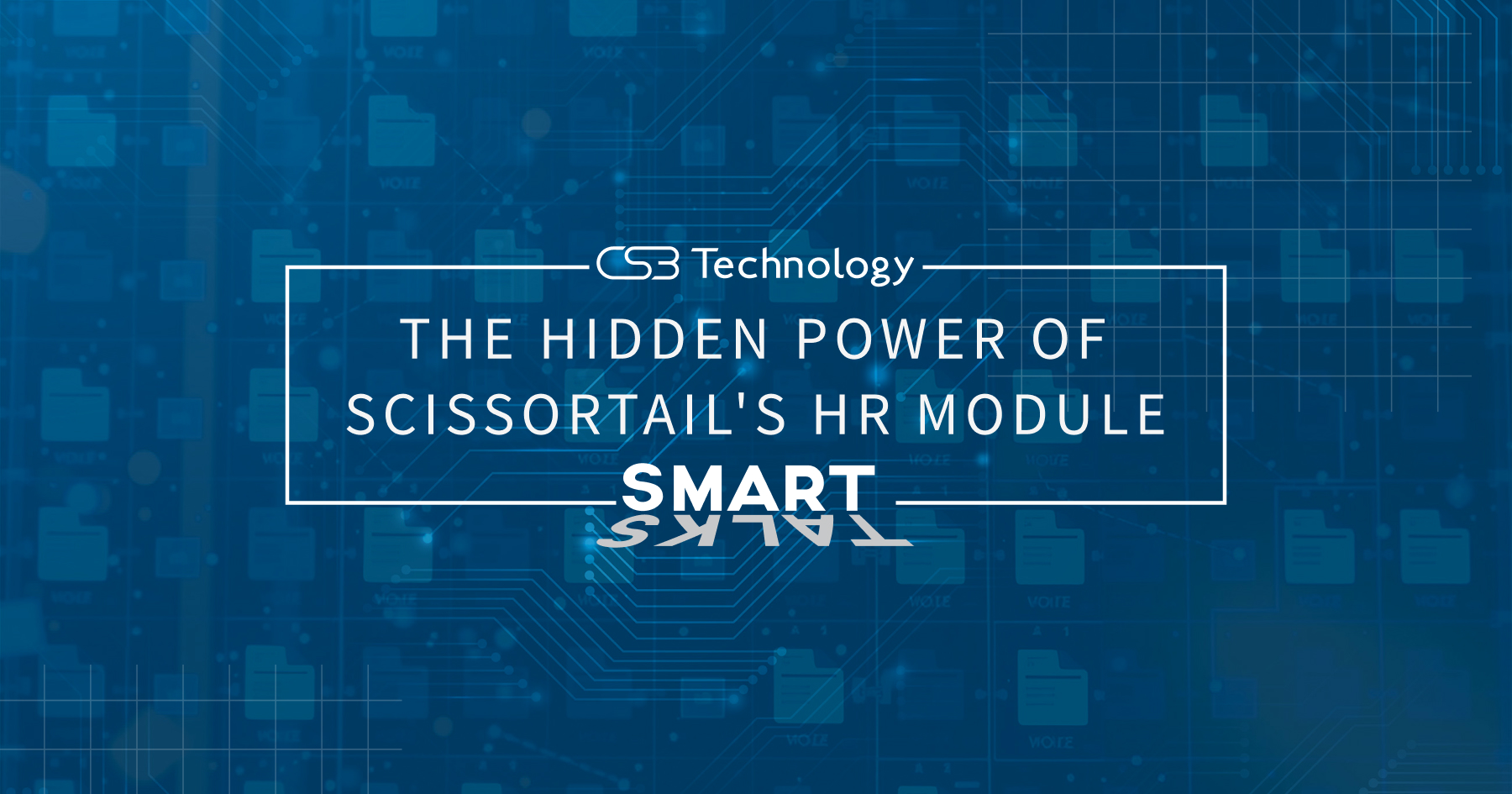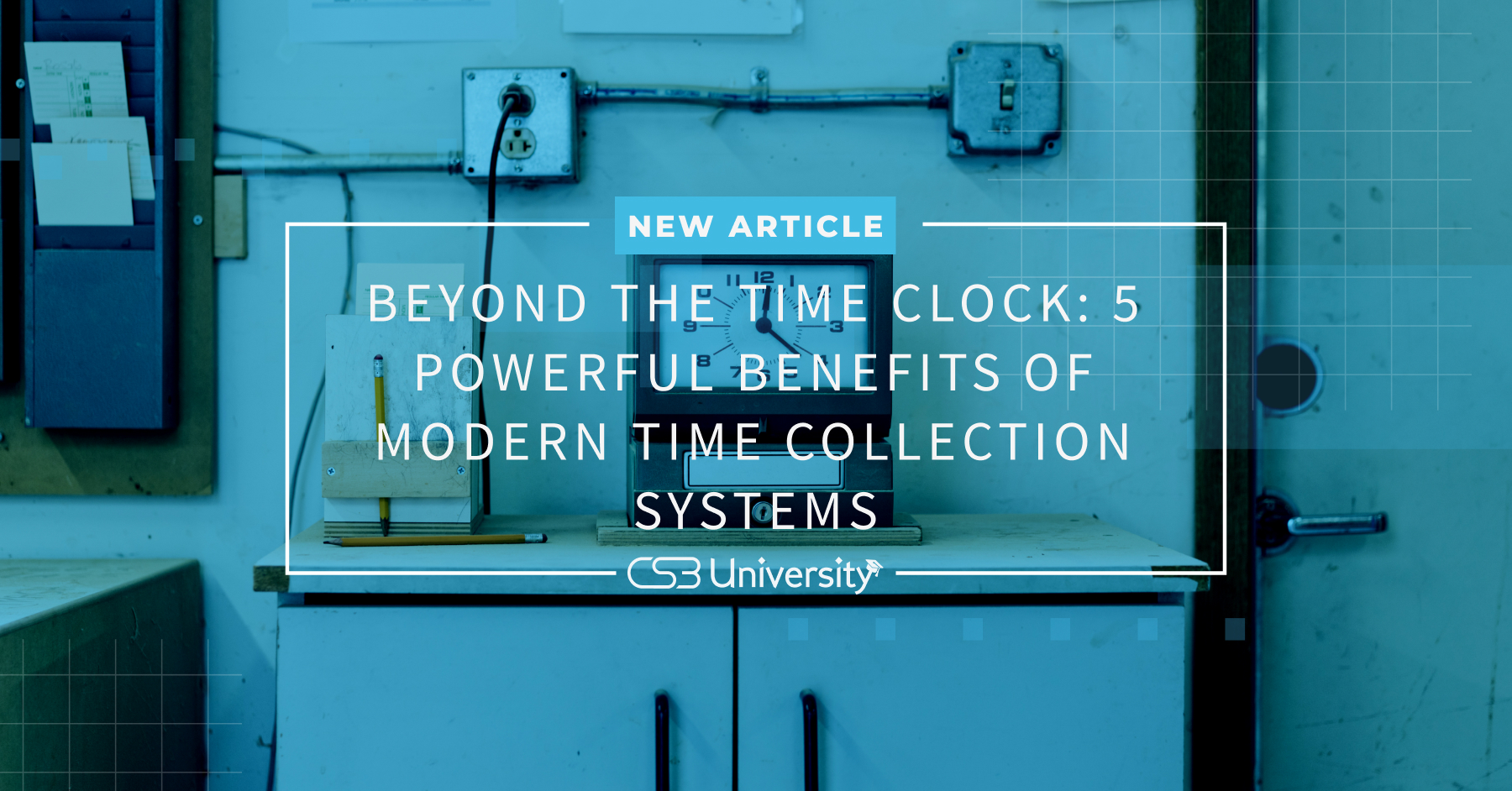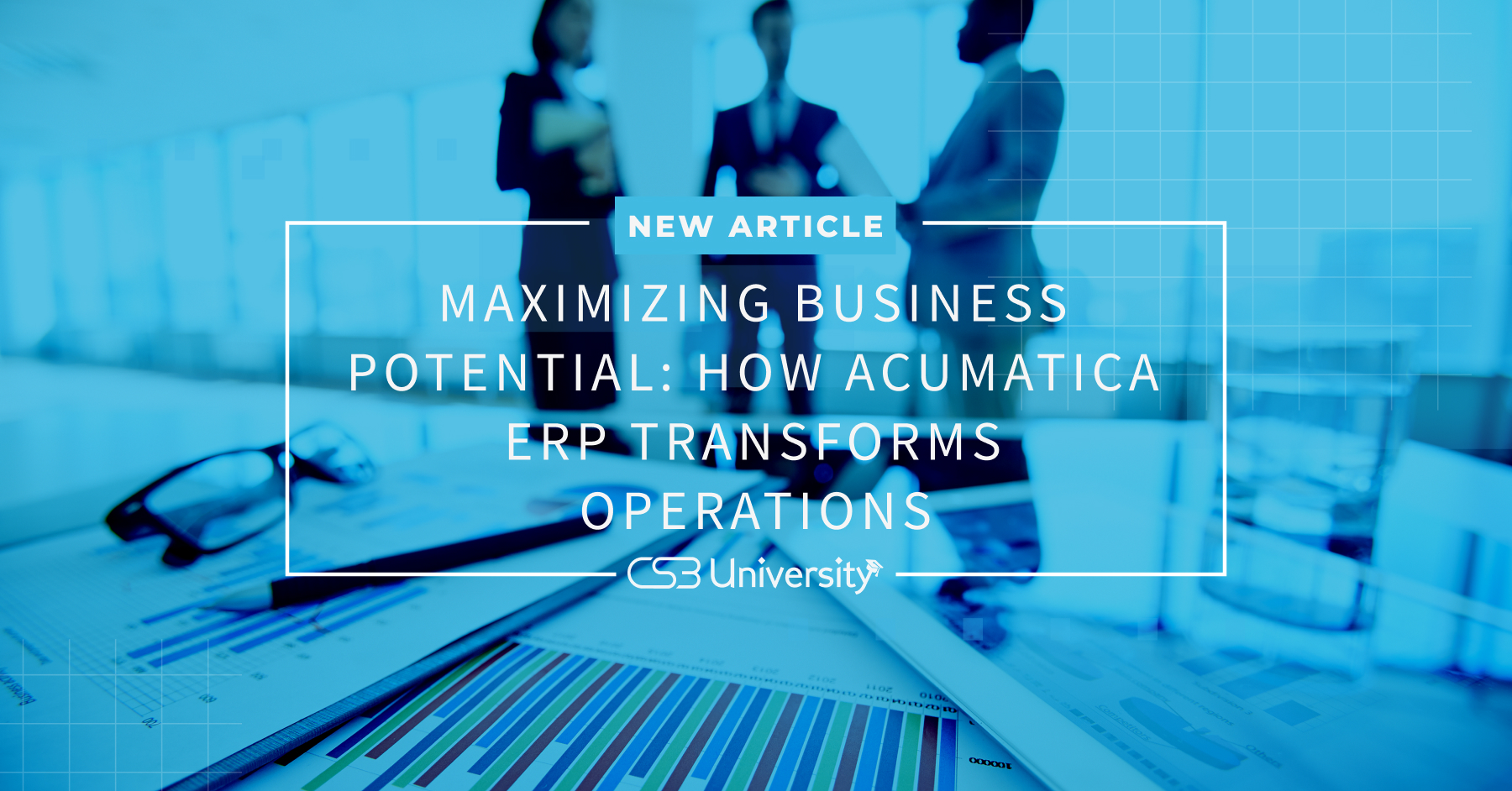Downloadable Resource
Blog
Webinar Recording
Success Story
Article
Technical Article
Video Insight
Trade Show
Webinar
Tutorial
Video Demo

Utilizing Wiki Articles in Acumatica for Company Communications
Join us on
January 23, 2020

Download Now
Event Details
Price:
$
USD
Location:
Virtual
Address:
Create a new wiki under the modern UI system management>wiki preferences> wiki menu option
The built-in help uses help root_ plus the name of the module it applies to. For my example I used CorpRoot_Dict and for the site map title name I put Corp Dictionary Wiki. I add this to the help dashboard and give ita sequence of 99. I will come back later and add my default article after it is created. I set my article type to article since it isn’t a knowledge base article. I will come back and set a default site map tag later after it is created. From here I am ready to start creating my pages.
I navigate to the help dashboard main screen and find my Corporate Dictionary Wiki tab I just created and click to open. Using the plus sign, I will create a new page giving it an article id, a name, and then any body of the text I want to start off with. I can always edit this later or add to it. The article is currently located in the deleted folder. We need to move it to the Corporate Dictionary wiki folder. We are going to create a couple more sample pages. Here are some example using the wiki mark up language and the built-in feathers within Acumatica’s dash boarding language to create headers, alert boxes, or text boxes to easily format your wiki pages. All of your revisions are tracked and changed. You can upload files to be used for download from those pages or displayed as embedded picture or video objects. Click on attachment and use the get link button you will get the wiki friendly link and then go to the content and paste to your page. Save and view and you will see it displayed.
Let’s go back into edit and click on history tab and select two different version and click compare then you can see the highlighted changes to see what was changed between different versions. This will show what was removed or added or changes to the wiki.
Depending on the sensitivity on your wiki, you may want to control who can respond or make changes or what access rights people have to view,edit, add or delete new wikis. Those can be done at the individual article level or the wiki level itself making it very easy to control who can see what or modify stuff.
When we are ready to publish, we remove the article from hold find you articles and select all, then click process. Now that it is out there in the environment meant to be seen unless we have some sort of approval process.
Because wikis are core in the design features in Acumatica,we can easily set up a second page and we can use it for corporate communication then merge this page with our daily or corporate dashboard and be able to have an inspirational widget quickly added and changeable and controllable from our marketing or communications department without a lot of fuss of programming or knowledge necessary since this corporate dashboard is easily displayable to all employees when they log in it makes it a handy place for notifications, communications,or sharing of training material especially using the help feature.