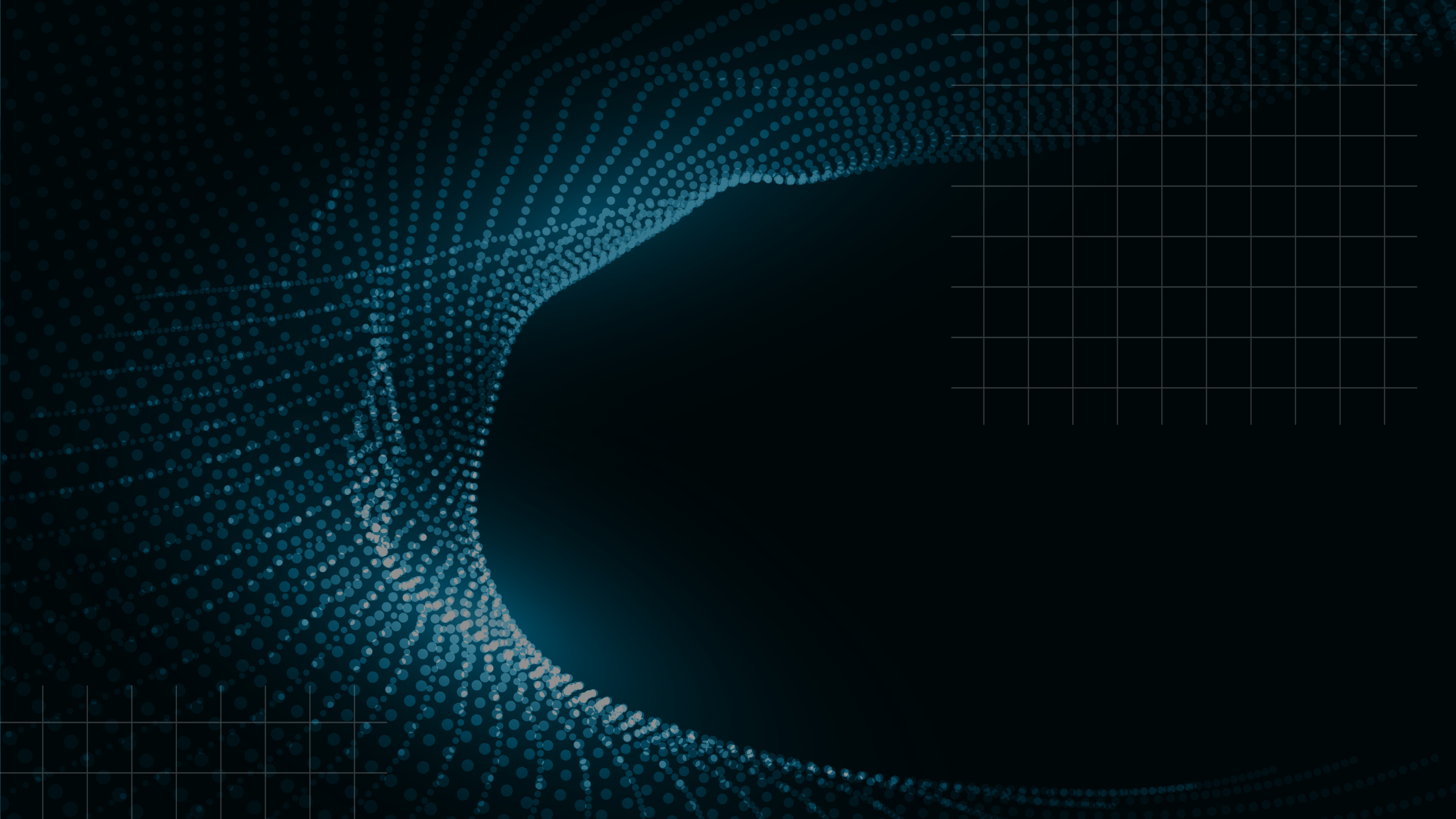Downloadable Resource
Blog
Webinar Recording
Success Story
Article
Technical Article
Video Insight
Trade Show
Webinar
Tutorial
Video Demo

Customer Specific Item Pricing in Acumatica
Join us on
May 27, 2016

Download Now
Event Details
Price:
$
USD
Location:
Virtual
Address:
Executive Summary – Customer Specific Item prices in Acumatica are maintained via Sales Price Management. This tool allows a business to set prices by a customer or by customer price class. Each price is assigned on an item by item basis with an effective date. This facilitates loading new price lists early into the system before they take effect. Additionally, promotional pricing is also allowed to support sales promotions. Sales promotion prices have a higher level of precedence over non-promotional prices. In addition to all this, Sales Prices also support volume class pricing.
Customer specific pricing can be used in concert with or in lieu of Discounts which are defined separately and provide even more granular control over customer/item pricing.
Flexibility is King
There is a lot to love about Acumatica as an ERP system. It has great flexibility in deployment options, over-the-top connectivity features, and it’s just fun working with a tool developed with current technologies.
While these are great features, the true measure of an ERP system is in how well it supports an organization and helps it overcome business challenges. It is pretty awesome when you find that the designers of your system were thinking ahead and planning for flexibility and usability long before you purchased your system. I enjoyed a moment like this recently when a customer wanted to set up customer specific pricing in Acumatica.

The above is a screenshot of the Sales Price entry screen in Acumatica. This shows the various criteria which can be applied in establishing sales prices within the system including Price Type (base, customer, Price Class), Inventory ID, Promotional pricing, Quantity Breaks, and Effective Dates.
Sales Price Hierarchy
Customer specific pricing is managed on an item by item basis in Acumatica.
As in most ERP systems, the default sales price for an item is defined when the item master record. This price is used for all sale if no other price is applicable. Think of this as the last line of defense.
As a step up from default prices, Sales Pricing allows you to define a base price which takes precedence over an items default price. These base prices apply to all orders processed for the item specified.
If your customer is part of a group which has negotiated special pricing with your organization, you can define customer price classes and assign sales prices at a class level. Price classes are assigned to each customer and a customer can only be a member of one price class at a time. The exception to this last rule is if the customer has more than one business location, a unique customer price class can be assigned to each business location.
A customer can also negotiate customer specific prices even if they are a member of a Customer Price Class. If this case, Customer Specific pricing always takes precedence over Price Class pricing.
All Sales Prices are established using an effective date. This date is used when determining which sales price to charge when an item is sold and drives off the order date for a sales order or invoice date for invoices which do not originate from a sales order.
Acumatica also supports promotional prices. These applied at the same three levels outlined above: Base, Price Class, & Customer. However, promotional prices must be established with both an effective date and an expiration date.
Hierarchy Diagram

Volume Breaks
Volume breaks provide another level of control over customer pricing. Sales prices at each of the 6 levels outlined above can be further refined based upon the volume of the item purchased.
Date Driven
The final deciding factor in Sales Price management is effective date. All prices are defined with an effective date. This means it is possible to set up price changes within the system before they go into effect. This avoids the chaos most small to mid-size ERP systems introduce into organizations, by requiring pricing changes be entered the night before they take effect.
Promotional sales prices also require an end date. This ensures a promotional price is only available while the sales promotion is in effect.
Sales Price Worksheet tools
If you have worked with loading sales price changes into an accounting system in the past, you understand how cumbersome this process can sometimes be. The developers of Acumatica recognized this challenge and worked hard to create a tool to help businesses better manage this process and tame the chaos.

Acumatica Sales Price Worksheet – Add items dialog.
The Sales Price Worksheet is a tool provided in Acumatica to help roll out new prices. The tool allows you to load price updates for items based up Item Class, Item ID, Product Manager, or by individual item. Once you have identified which items you want to be included in the price change exercise, the next step is to establish the new sales price.

Acumatica Sales Price Worksheet pricing tools include the ability to copy current prices, calculate new prices by markup or markdown based upon the Last Cost, Average or Standard Cost, Source Pricing, MSRP, or the existing Pending Price in the worksheet.
When working with Sales Prices, the Acumatica Sales Price Worksheet tool provides tools to ease the process of setting up new prices. Tools exist to copy existing prices,

and calculate new prices based upon information currently within Acumatica.

Additionally, the worksheet provides tools to both export pricing data to excel

and then import revised pricing back into the worksheet, thus providing the utmost in flexibility. This also allows businesses to upload new pricing to correspond with comparable changes from vendors, manufacturers, and distribution sources.
Available in Accounts Receivable and Sales Order
Pricing systems similar to Acumatica’s customer specific pricing are typically only available when working with sales order management systems. This means if you need or want to issue invoices from Accounts Receivable, you have to do so without the benefit of system instituted price controls.
In Acumatica however, customer-specific pricing works with both non-stock as well as stock items and are enforced in both the sales order module and the accounts receivable module. This provides greater flexibility and control.
Summary
Acumatica provides a host of ways to improve the way you do business. It does this by giving you a multitude of options in configuring the system, thus tailoring the system to your unique processes and ensuring the survival of your competitive advantages. Customer pricing is just one example of how Acumatica does this.
If you have pricing challenges, give the system a try.
Note: If customer specific pricing doesn’t fit the ticket for your company, take a look at how well Acumatica supports customer discount calculations. With support for discounting at the document, line or group level, the tool can support a wide variety of business models. Look for a white paper reviewing this feature in the very near future.