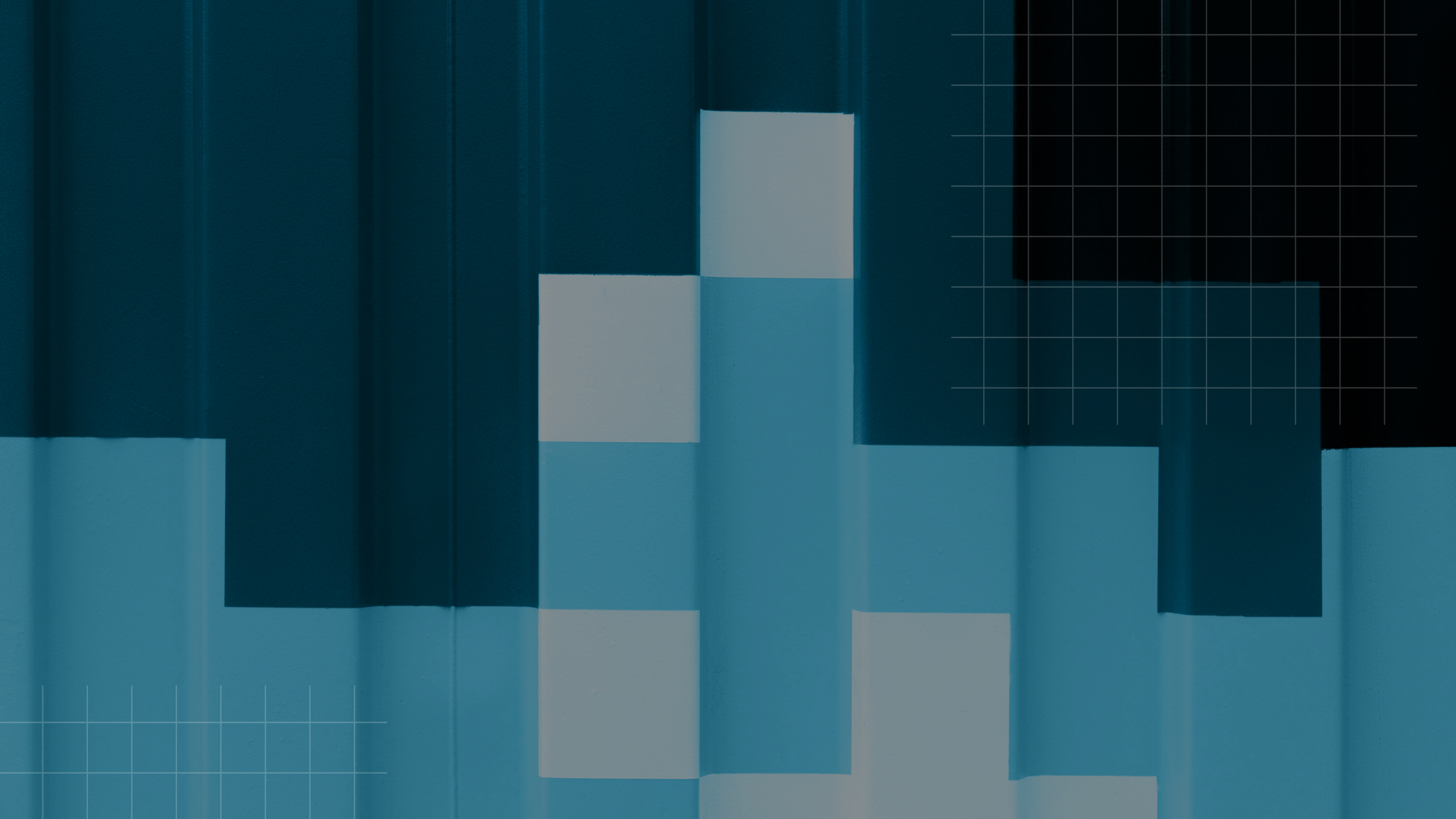Downloadable Resource
Blog
Webinar Recording
Success Story
Article
Technical Article
Video Insight
Trade Show
Webinar
Tutorial
Video Demo

Testing Acumatica Reports Before They are Published
Join us on
September 27, 2017

Download Now
Event Details
Price:
$
USD
Location:
Virtual
Address:
Transcript:
"This is Daryl Scott, and the tip for today is testing reports at Acumatica. So why do we need to test reports Acumatica? Can't we just run the reports from the menu?
Well yes, you can. And you see here that we have a number of different versions of this report but none of them are active. Which means, we are currently connected to the out-of-the-box default report, which looks like this. We have a desire to provide to our customer the tracking numbers or this shipment that we are confirming. So this starts in our sales order. Where we then have created a shipment, and on our shipment, we're shipping by FedEx Ground. And we have four packages that are being sent. And we want to pry these tracking numbers on our shipping confirmation.
So when we go to the report settings, we have created version five that adds this data. And you can see here are tracking numbers are showing. This information, the tracking numbers, are created using a sub report in the modification to the shipping confirmation report. I have downloaded the report, and here you can see, in the Report Designer, that we have a custom report. Report number SO300005.rpx. So here's the tip, take your URL, strip everything off that identifies the page, and take just the instance name. At the end of it, you want to paste in or type in what we see here “/Frames/ReportLauncher.aspx?ID=”and then the name of your custom report. In our case, “so300005.rpx.” And when we run that URL, it brings us to the screen of this report. And then when we put in the parameter, or that report we are writing, just the sub-report from that parent report. If you have a brand new custom report, and it's not on the menu yet, maybe you intend to put it on the menu, and we will cover how to add a custom report to the menu in a later tip. But in this case, while it’s being tested, you can use this tip. You can key in your report number, and run your report.
It's that easy. Have fun reporting."