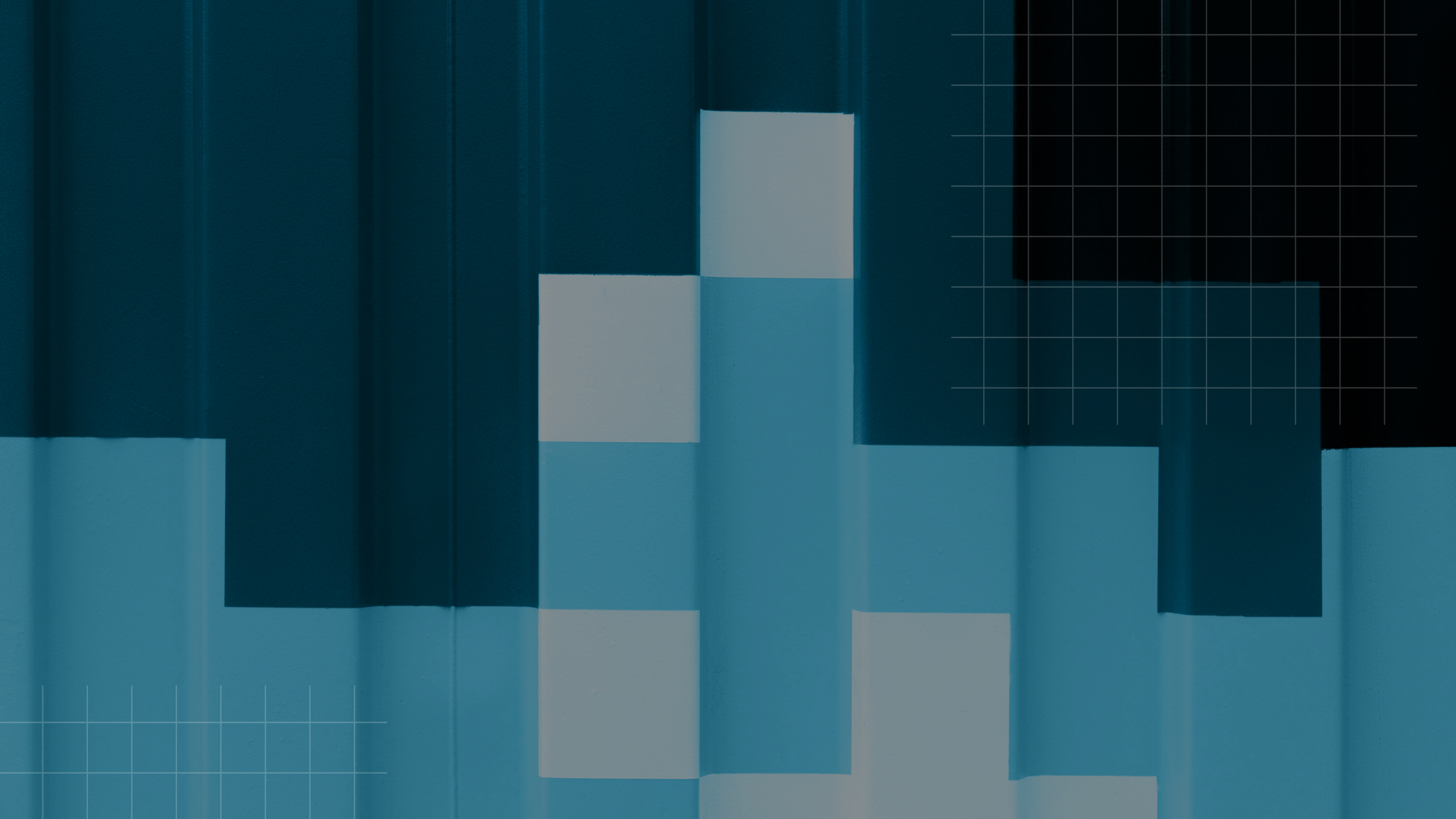Downloadable Resource
Blog
Webinar Recording
Success Story
Article
Technical Article
Video Insight
Trade Show
Webinar
Tutorial
Video Demo

Navigating HCM with Scissortail HCM – The Optimum Route
Join us on
June 27, 2018

Download Now
Thank you! Your message has been sent and one of our team members will reach out to you shortly.
Event Details
Price:
$
USD
Location:
Virtual
Address:
The knowledge tip from CS3 today is Navigating HCM – The Optimum Route. Scissortail’s flexible user interface makes it easy to access what you need, when you need it for employees, managers, and administrators.
Navigation is Scissortail is flexible and there are at least 4 options I have to get around in the system. Here are some of the ways I can get around:
- First, I have To Dos which are reminders of work I need to complete with a short cut to take me right to the work I need to do.
- I have logged in as an employee, Josh who is a new hire. In the top right of my screen I have a bell with the number of To Dos I must complete. I can also put a short cut on the employee dashboard for easy access as well. To Do can be comprised of individual tasks like the new hire checklist we see here on Josh or it could be a Time Off Request for a manager. For example, if I click on this link it will take me to the Employee Handbook form Josh needs to complete and Submit. This puts tasks where employees and managers can see them quickly and easily and what they need to do next with hyperlinks to take them to the item they need to complete.
- Next, I can customize user dashboards to show what they need to utilize most.
- An example of when is a good time for a dashboard customization is if you are utilizing the Time or TLM system you will want to customize the Manager’s dashboard to show them Missing Punches – have hyperlinks to go correct, Exceptions – so I am aware of issues, Attendance Board – I can see who has punched in for the day, To Dos – tasks I need to complete for example time off requests, and Time Sheets Awaiting Approvals – where I can sign off on time before payroll, these all make it easy for the manager to see what they need to focus on next.
- Similarly, for my Payroll administrators have a similar checklist for payroll that I can customize. You can use the hyperlinks to take you to your next step and check off as you complete each step. There are red icons where an error needs to be fixed and yellow icons for warnings you should review.
- I can add a Quick Links section to can give users a quick way to find what the items they use most often and a shortcut to access them.
- My Save Reports show the reports I have customized and gives me quick access to them.
- I can also find everything I have access to in the menu structure.
Having a system that is easy to navigate like Scissortail HCM makes everyone happier and more efficient.
Video
Demo
HCM
Scissortail HCM
Product Education
Product Details
Payroll
Reporting