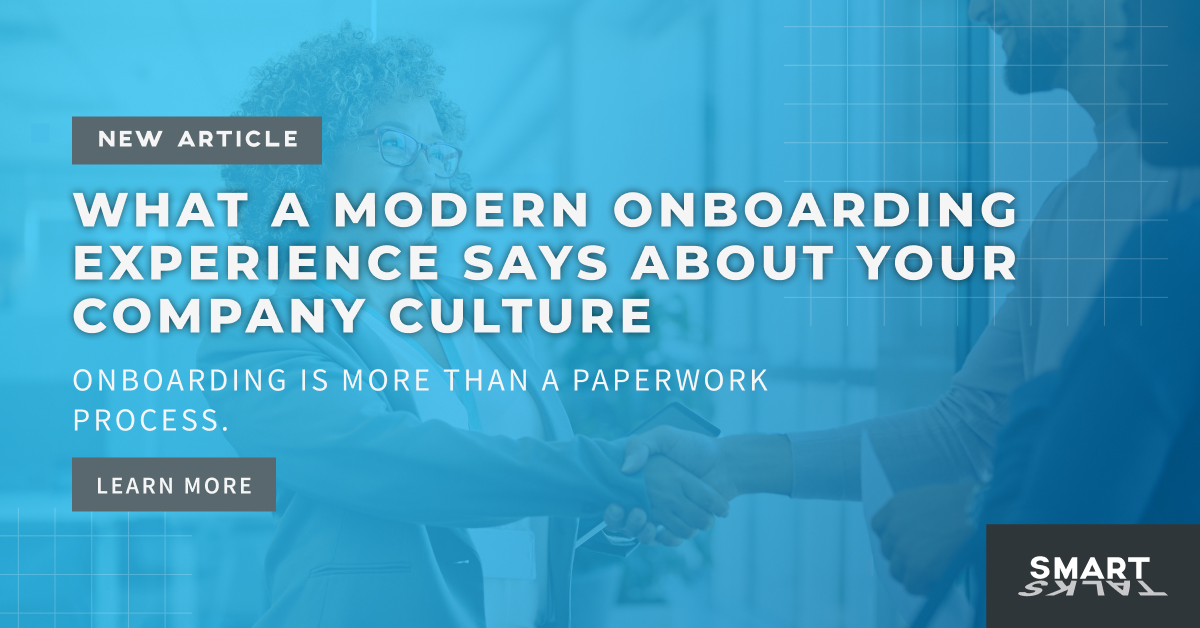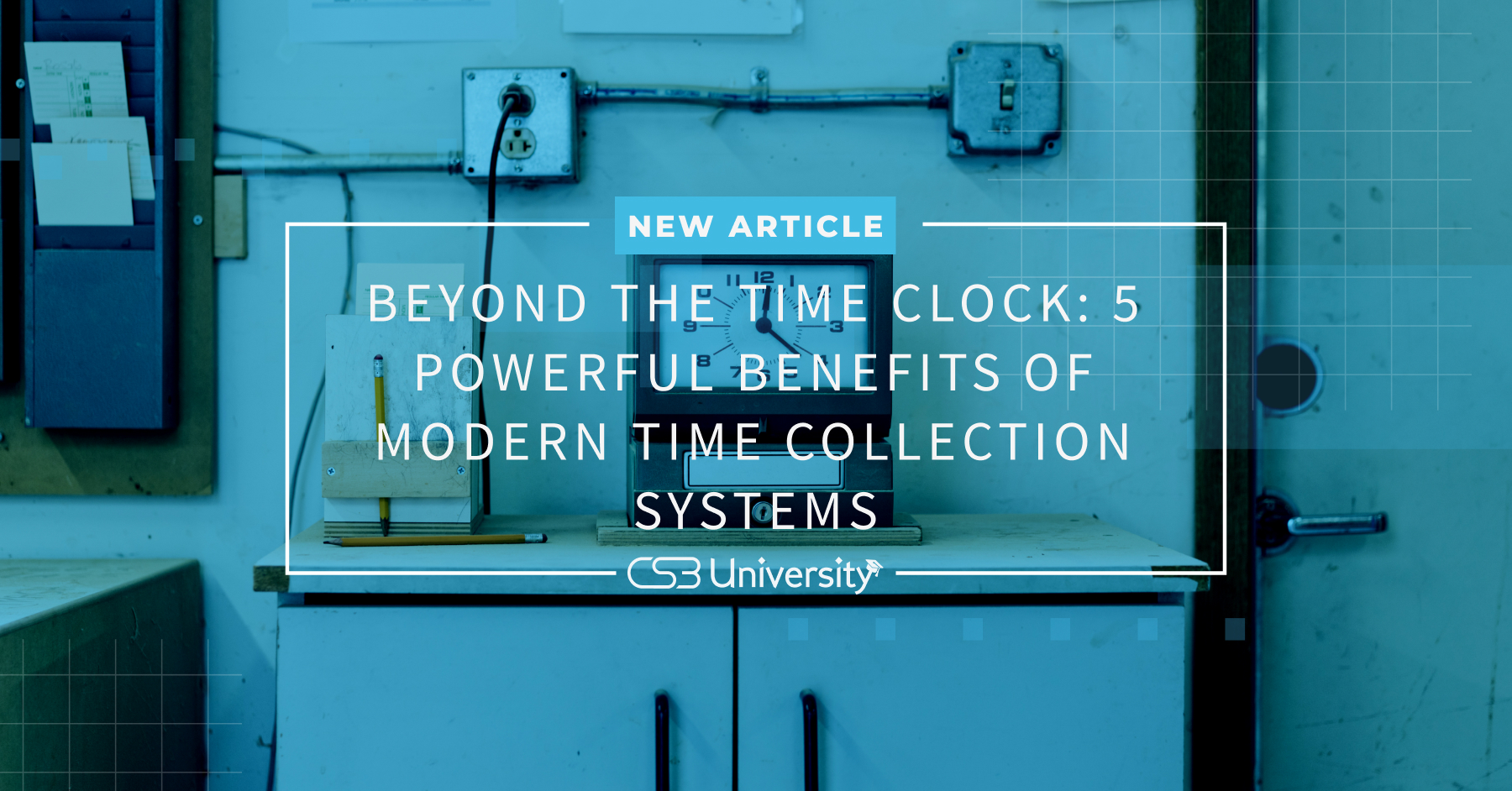Downloadable Resource
Blog
Webinar Recording
Success Story
Article
Technical Article
Video Insight
Trade Show
Webinar
Tutorial
Video Demo

We Walkthrough Workflow Without Worry, Part 1
Join us on
December 13, 2019

Download Now
Event Details
Price:
$
USD
Location:
Virtual
Address:
What is Workflow?
Workflow is the computerized facilitation or automation of a business process, in whole or in part. Or said in another way its automation that uses the data in the system to drive processes and employee behavior.
Modern age workflow models target to increase productivity while minimizing inconsistencies in execution of an end-to-end processes. These models must consider time sensitive matters and be driven by data triggers. Our employees fill their days touching a myriad of different tasks across many processes. Workflow helps by allowing us to focus on doing today’s work today, planning ahead to identify the critical tasks, and proactively look for problems before our internal or external customer become upset.
Mapping Processes to Leverage Workflow

When going about designing or improving a process using workflow, I start with a process flow diagram. Maybe its my nature as a visual person but a process flow helps me to identify the things that I want to fix. The key thing is to map the process flow in its messy real-life state and not in an idealized or rose-colored glass type world. We want to capture the good with the bad. We want the points of failure like handoffs whether they be system to system, department to department or external to internal. Identify wait time areas, deadlines and rework loops. Bureaucratic processes like approvals and quality gates can help control a process or can lead to stagnation. Real life process steps are rarely serial in nature, rarely occur immediately as pictured. Likewise, when parallel process splits join back together, they neither occur neatly nor as timely as they appear on paper. Good workflows will target these issues and help us to address the gaps and inconsistencies.
Pro-tip: Use a swim-lane chart to denote handoffs and colored blocks to show points of failure.

Another tool I like to pull out on these occasions is a SIPOC or COPIS diagram. This is an acronym that denotes: Suppliers or the actors from the previous task contributing to this task; Inputs or the data, materials, tools etc needed to complete the task; Process ie the steps that make up the task; Outputs or the data, materials, waste, tools, etc. that will be he end results of the process; Customers the actors internal or external that will receive the outputs.
The SIPOC gives us another perspective on what factors may be in play around a process that might not be readily apparent with our focus limited to the steps. In Figure 2 I highlight some items that are missing from our swim-lane sample process.
Tailoring Processes to Reduce Failure Points

Now that we have identified some common problems lets use Acumatica’s workflow to address them.
Items 1, 4, 5 and 6 in figure 3 are handoffs. Handoffs can be and issue when there isn’t a good trigger between where Actor A leaves off and Actor B begins. The transition between actors needs to be coordinated and contain enough information for Actor B to complete their task. A good trigger is one that denotes who the next actor is, what the next actor needs to do and when the actor needs to complete their action by. Trigger examples provided by Acumatica include automated notifications, calendar or task reminders, workflow lists via generic inquiries, and dashboards.
The old adage of you can lead a horse to water but you can’t make them drink applies here. If an employee is inundated with too many email notifications or ignores calendar or task reminders you haven’t really achieved your goals. Keep these items to a minimum for the truly critical or time sensitive items so that those notifications coming through mean that something is wrong or late. An employee dashboard showing all day to day tasks coupled with special non-routine tasks really shines here and gives the team one place to check in for visibility into their workload.
Items 2 and 3 are examples of failure points related to an approval process or quality gate. I like to think them as re-work loops, as they tend to add more time and cost to a process. These items loop through the process repeating the same steps multiple times until they are rectified, they are missed by the quality gate and cause additional issues down the line or reach a point of no-return and are relegated to the trash bin as waste. Listed below the numbers we see common examples of reasons for failure.
Depending on the situation, I may want to Pareto chart these items to get an idea of the vital few. The Pareto Chart is coupled to the Pareto Principal, originally discovered in economics it has since been shown to apply throughout the natural and business world. The key concept is that roughly 20% of the root causes will result in 80% of the volume and vice versa. That means that focusing on the 1 or 2 most common errors will reduce the strain on a process step by roughly 80% of the occurrences. It also means that getting closer to a perfect process requires more effort as the further down list of reasons one goes the less volume of issues are impacted.
Preventing these requires us to put on our detective hats and search for the root cause. It is a process of continually asking why like I remember my children doing as they grew up. Why do we have missing receipts? They weren’t attached. Why weren’t they attached the employee lost them or the employee forgot to attach them. Why did the employee lose them? Etc. etc. The problem is if we don’t ask the right why’s starting out, we don’t get the right answers.
Two better questions we might ask ourselves at the start is; Why did the employee submit an expense claim for approval without receipts? Why does the process need expense receipts to proceed? We might also ask; Will we ever reimburse an employee with lost receipts? If the answer is no, it is better to disallow the approval submission then to send it through a re-work loop to waste time and effort. I like this example because it shows both the concept of non-value-added tasks, the reviewer reviewing a doomed to fail claim and the way that we can address this via Poka-yoke. Poka-yoke or error proofing is the concept of controlling processes by controlling inputs or the details of the process.
One of my favorite examples or Poka-yoke is the safety switch that was added to lawnmowers. The manufacture had found that many customers were being injured due to the lawnmower running and turning over. They decided to add the squeeze bar on the handle of the lawnmower such that when someone released the handle it would stop the motor. The idea being that if a customer tripped and fell or that the mower was turned over for maintenance that the user would need to far enough away holding the handle not to be injured. Unfortunately, humans being humans a zip tie or six inches of duct tape quickly deactivates this feature and in at least one case of a customer using their lawn mower to trim hedges still ends in injury. The reason I like this example is twofold, it shows that a good idea if it inconveniences the end user will be bypassed, and that there are failure reasons that just come down to PEBK&C or human nature. The only real way to human behavior is to shift corporate culture and the best-known way to do that is to measure it. Anything measured changes, usually by improving.
To sum up, there are tons of top selling books on how to address these issues. In my many years of experience if I was to Pareto them; Establish quality on inputs/data, consider Poka-Yoke for common errors, establish metrics for behavioral errors, and eliminate or group redundant and non-value-added tasks.
In Part 2 we are going to open up the hood of Acumatica and show you ten tips to get your workflow up and improving your processes.