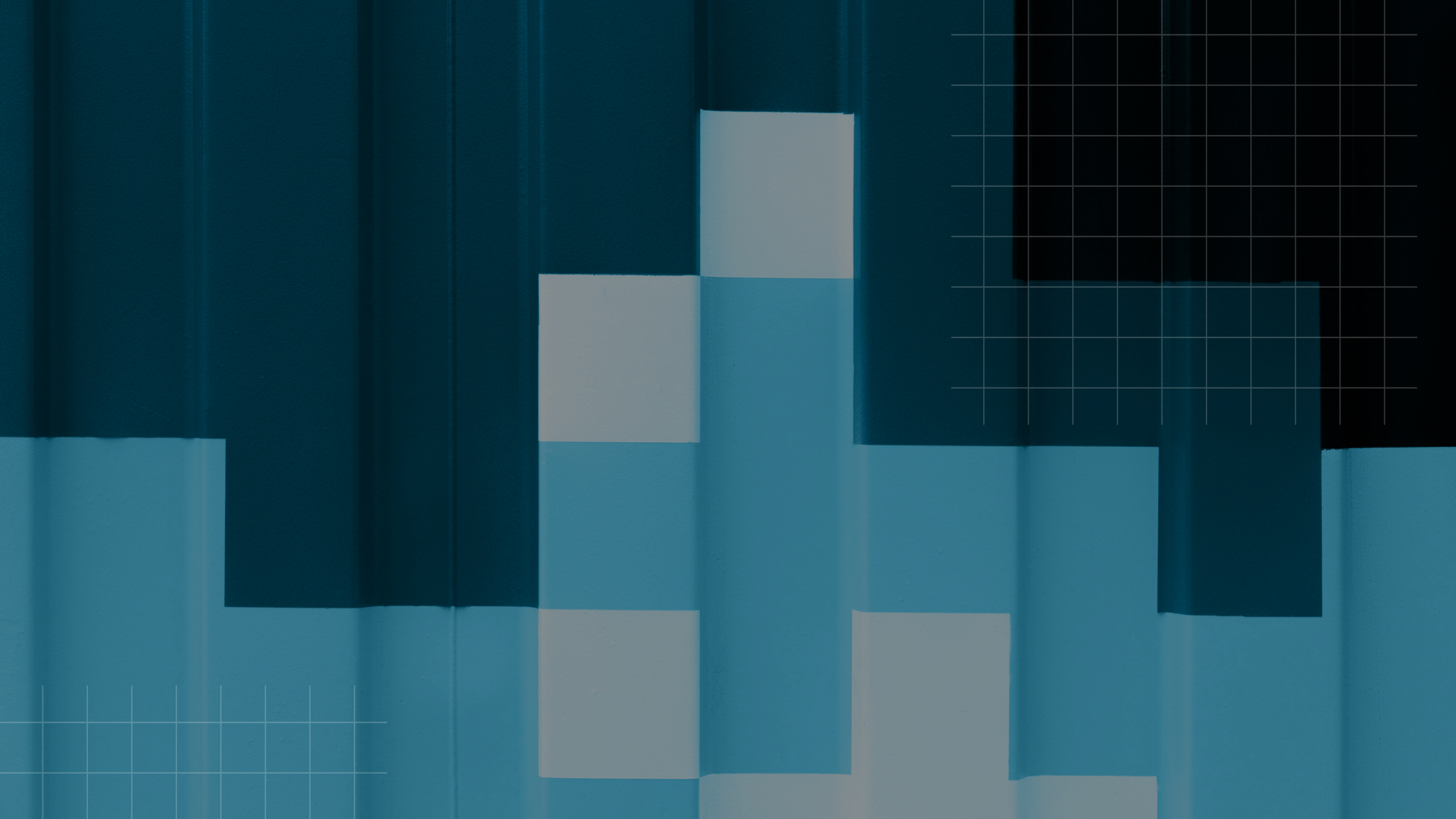Downloadable Resource
Blog
Webinar Recording
Success Story
Article
Technical Article
Video Insight
Trade Show
Webinar
Tutorial
Video Demo

Scissortail HCM Mobile Access
Join us on
May 4, 2019

Download Now
Event Details
Price:
$
USD
Location:
Virtual
Address:
I am on my cell phone and I am going to log into Scissortail as Josh
Here is my dashboard. My company has enabled Mobile clocking which allows me to punch from my phone. With the mobile punches the company has turned on geo-fencing that will show admins where I was when I clocked in, and they could also set limitations on where employees can punch.
In the Clock section, I can clock in or out or change department. I can also click to see View my time sheet. Let's clock in. Next if I need to change departments he can click this button.
That is the geo-fencing If I am looking at my time sheet and see an issue I can click the 'Change Request' and tell what type of change, what date, the correction, and a comment for the change. We can setup how the workflow for the change request would go, but typically would got o a manager.
While I am here let's see how much time I have available, looks like I have enough to take off the Friday before Memorial Day. Let's enter that request. We can set how the workflow processes, but typically this would go to the manager and then show on my Time sheet.
While I am here let's look at my last paycheck. I can click and see the detail right here on my phone.
I also need a copy of my last W-2. I can see where I gave electronic consent back in 2018. Here is a copy of my 2018 W-2 and I can zoom in and see the detail.
If my company allows I could also update things like my direct deposits.
Those are some easy things I can accomplish as an employee from my phone with Scissortail.