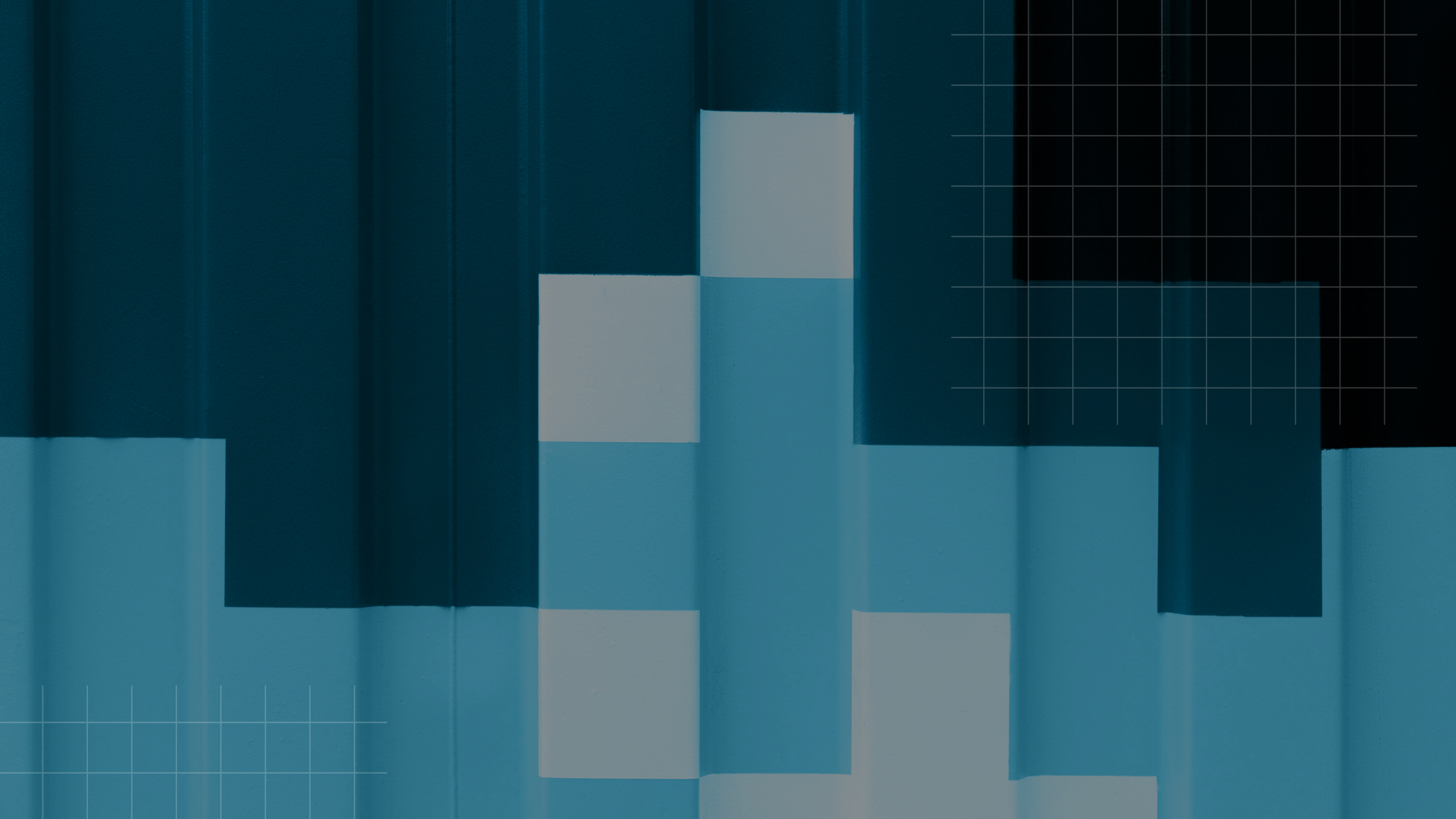Downloadable Resource
Blog
Webinar Recording
Success Story
Article
Technical Article
Video Insight
Trade Show
Webinar
Tutorial
Video Demo

Sage HRMS HR and Payroll Sneak Peek
Join us on
August 15, 2019
.jpeg)
Download Now
Event Details
Price:
$
USD
Location:
Virtual
Address:
The first thing you will notice if you are a current Abra Suite user is that the HR side of HRMS has primarily the same touch and feel of Sage Abra Suite. The colors may have changed and it’s a bit“shinier” but you can still navigate in much the same way and any of the HR Customizations you have made in Abra Suite will flow over to Sage HRMS.
For those watching this video who are not Abra users, let me quickly review some of the HR features of Sage HRMS:
\\ Advanced Find
o Personalized View
· Quick Find
· Personal Information
o Some items of note:
§ Demographics
· Alternate Email
· Ability to add a photo (this will also migrate from Abra Suite)
· HR Status
o 4 dates for tracking and reporting
o You will also see there are several places in HRMS where we can add User Defined fields for those items that are unique to your organization making it much easier to track and report on those unique items.
· Job And Pay
o Current Pay
o Current Job
§ Multiple Secondary Jobs
· Benefits
· Time Off
This brings us to the Payroll section. The Payroll part of Sage HRMS is significantly different for Abra Users. So I’m going to go into more detail for this part of the demonstration:
· Employee Payroll – looks a lot like the HR Demographics page and that’s because it has been pulled over to the Payroll section from that area.
o The Class/Schedule and Cost Center tabs essentially take advantage of the organization information that was provided in the Job and Pay Sections of HR. In the payroll module we can use that information to automatically assign the employees’ wages to the correct cost centers and GL Codes ensuring we send to correct charges to the accounting department following the payroll process.
o The Pay Tab is where all the Earnings, Deductions and Other Earnings are listed for watch employee. We can see the employee’ Payroll setup at the top of the section and the listing of all possible earnings and deductions in the bottom grid.
o Taxes tab will show the w4 elections and other applicable taxes for the employee
o EFT tab is where we can setup the employee’s Direct Deposits
· Under Employee Activity we can see the summary information for the employee’s past payroll activity.
o Year to date totals
o Specific check information
· Payroll Processing is a much simpler process than in Abra Suite and it much more intuitive
o You can see we have a customizable process payroll map that can be setup with your specific steps and reports included providing a streamlined way of ensuring you have completed every step in the payroll process.
o Open Payroll – this is the process that marries the HR data to the Payroll database. By using this process, HR staff can continue working in HRMS even if Payroll is currently in process. Payroll staff can control when and what information is updated. This is a good time to mention the system security can be set to allow anyone to run this process or only specific people can receive privileges right down to the field level.
· Time card List is what some systems refer to as enter/Update time sheets. This is where you will make one time changes to an employee’s pay for adjustments and such.
o You can enter multiple time cards for an employee and even pay them on separate checks if desired.
· Calculate Payroll this is were you are going to run your numbers for your trial payroll. It can be run as many times as needed to ensure your numbers are correct and ready to go to final payroll.
· The pre-check register is your trial payroll report where you can review and confirm your numbers. You also have the ability to see the GL Accounts on this report to ensure that earnings are going to the correct place before you finalize. This is going to be very important for your accounting department as it will save them time making any corrections topayroll cost centers after the fact.
· Print/Post checks is where you will print both ACH(EFT) Advices and paper checks. Again you can preview the checks as many times as needed before actually printing on your check stock.
o Check forms in HRMS are created in Crystal Reports and are relatively flexible compared to other system requirements for check printing.
· Payroll Register is your final Payroll register
· Create EFT (Direct Deposit) will create the ACH file for the bank upload but will also provide you will a summary report to review for accuracy and present to your accounting department showing the Direct Deposit totals.
· Tax Calculation Analysis is the report you will use to pay your taxes it will summarize your taxable wages and the employee tax deductions as well as the employer tax liabilities.