We strive to bring our clients the tools they need to succeed. And since no two companies are the same when it comes to employee management needs, we wanted to make sure we had options. Enter Scissortail HCM. You may know this tool as SaaShr or UKG, formerly Kronos Workforce Ready, but to help you understand the difference between your current Sage Abra Suite or Sage HRMS system and Scissortail HCM, we’ve put together a comparison chart to highlight the areas that are distinctly different. There are of course numerous other differences, but this will get you started, and if you’d like to know more, a CS3 team member can assist you.
On-premise system. Purchased as a licensed product with HRMS as the main database and integrated databases for add-on modules.
A cloud-based system that has an annual subscription cost and a single database for all functionality - no integration needed for add-on features.
Depending on the role of the user and which modules are deployed, there is some ability to have a workflow defined that will take the user through a step by step process to complete an action. These workflows can be found in HR Actions, Cyber Train, Alerts & Workflow, Sage HRMS and Sage Payroll. Some of the workflows are highly customizable while others have limited modification options. There is no single location for a user to see all the tasks required of them. They are notified via email or by logging into the specific module.
All users are able to have custom ‘To Do’ lists and ‘Quick Links” displayed on their dashboard upon logging into the system. The ‘To Do’ lists allow the user to have a holistic view of what is required of them, regardless of the type of task. They can also act on that requirement using the embedded hyperlinks, so there is no need to remember where to go to check an item off their list. Additionally, the ‘Quick Links’ widget gives the user the ability to store links to reports or other areas of the system that they use most frequently cutting down on navigation.
In HRMS, there are over 100 standard reports with the ability to filter the data that gets displayed. i.e. by cost center, supervisor, job title, etc. There is also a built-in query tool that allows the users to pull specific data; however, it is not a full-featured analytical reporting tool. When more in-depth or analytical reporting is needed, Crystal Reports is required. This reporting tool requires an understanding of the database schema as well as training on how to create and/or modify reports.
Scissortail is unique in that every screen in the system is a report that can be sorted and filtered and saved as individual views with minimal training and no understanding of the database schema required. To compare it to HRMS, that would be like going to the insurance benefits detail and creating a report right from that screen. You can create multiple versions of the report and set the default you will use most while having the other versions easily available from an on-screen drop-down menu. Additionally, there are over 150 standard reports available.
If Employee Self Service is in use, there are some mobile capabilities for employees and managers via web-enabled mobile devices.
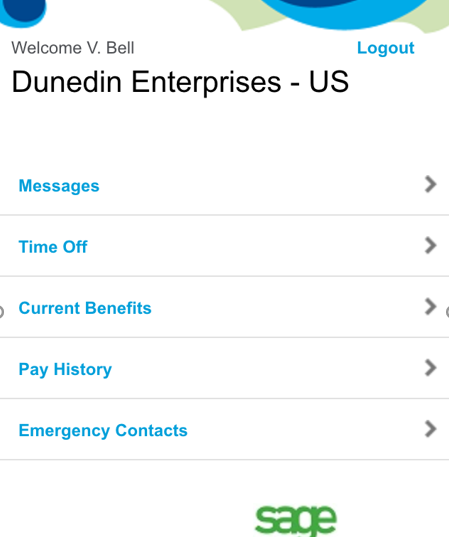
Employee and manager self-service is standard functionality, so the ability for employees and managers to have web access is as easy as granting them permission on their user profile.
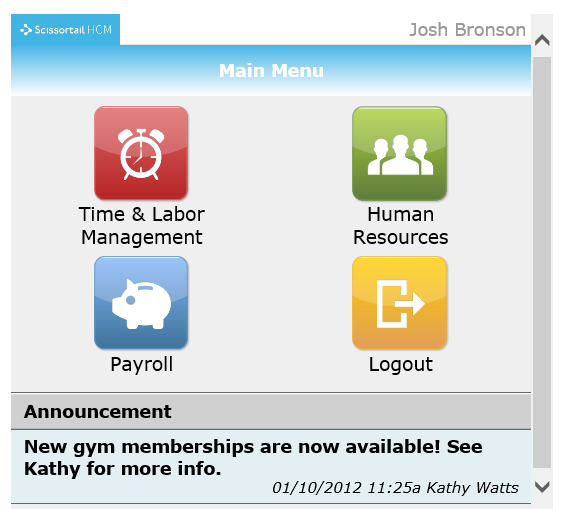
Open enrollment and life events are defined based on the plan requirements. Employees can review the options on the screen, make elections and complete their enrollment electronically; however, in order to review the plan details or compare plans, they must do so outside of the system via links to plan websites or documents.
Open enrollment and life events are defined based on the plan requirements with the ability to display plan logos for easier viewing by the user. Additionally, you can attach plan documents to each plan and do on screen comparisons of plan details such as copay amounts, deductibles and out of pocket maximum.

Payroll Administrators are required to know which taxes apply to each employee for all Federal, State and Local taxes including understanding reciprocity agreements between states.
Scissortail HCM uses geospatial technology to determine what taxes should be applied. It will look at the employee’s home address as well as the company’s address to determine the appropriate taxes. It is intuitive enough to calculate down to the local taxes as well as taking into account the reciprocity agreements between states in regards to taxes.
Sage uses Aatrix Tax Forms and eFiling for all Federal and State forms. The forms are embedded into Sage HRMS Payroll and give the user all the required information to reconcile taxes, print reports and/or submit them to Aatrix for eFiling. There are limited local tax reports available. For all others, manual tax reporting to the localities is required. With the exception of format and, in some cases, filing in a timely manner, all liability for proper tax reporting is owned by the client.
Scissortail HCM uses a tax service for all Federal, State and local tax filing and forms. The employer is still responsible for reconciliation and correctness of information. The tax service will handle payment, printing, and eFiling for all Federal, State and Local taxes.
This feature is not available for Sage HRMS.
As a standard feature, each user can have a custom dashboard based on their role and the functions they perform. Below are examples of the administrator, manager and employee dashboards.
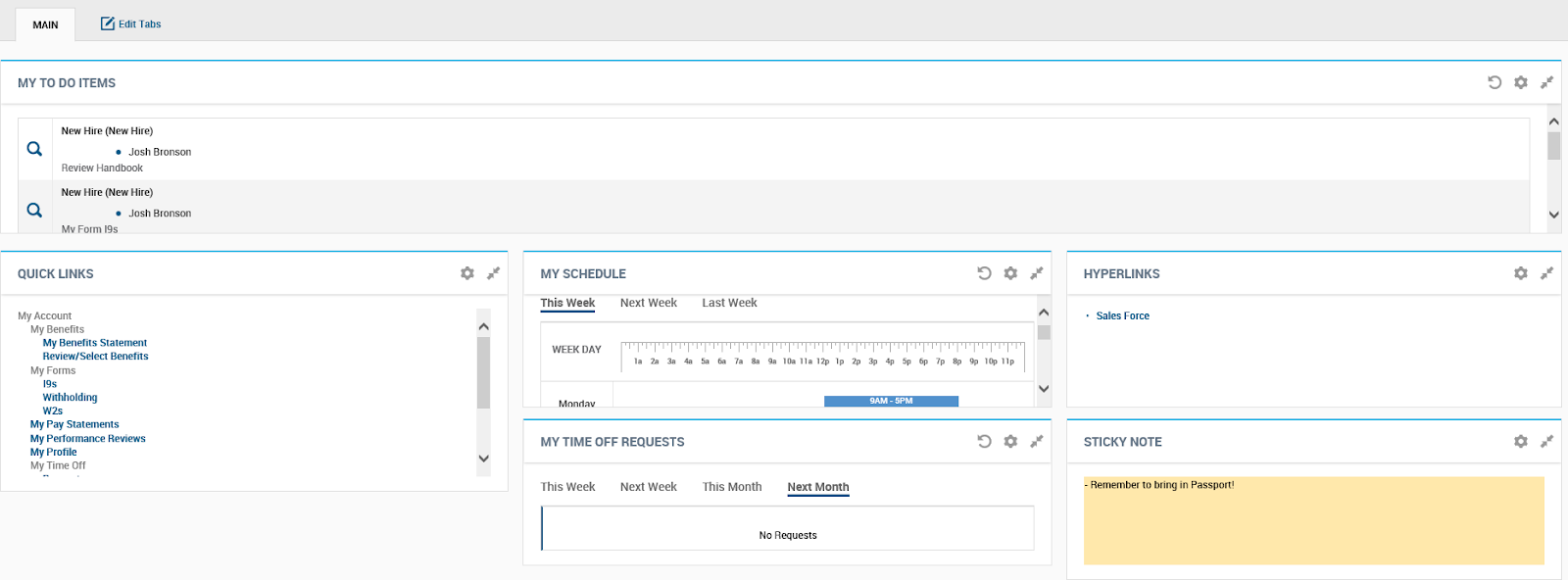
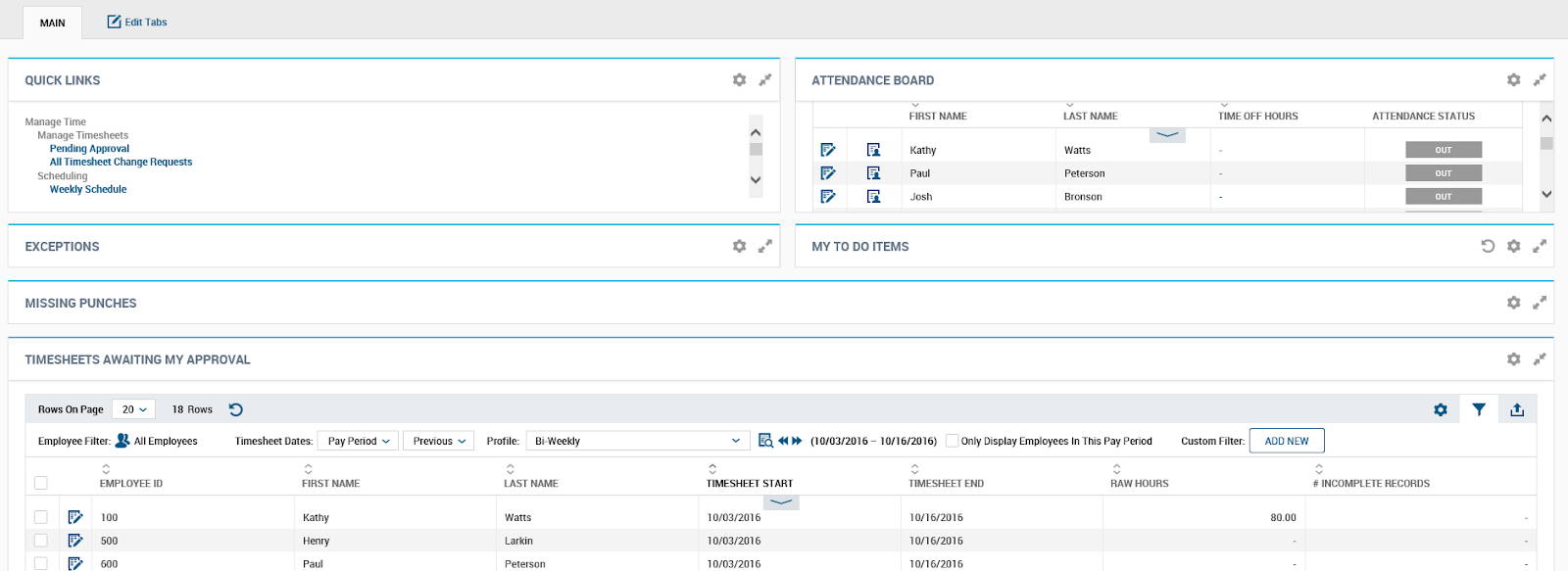
Sample Administrator Dashboard:
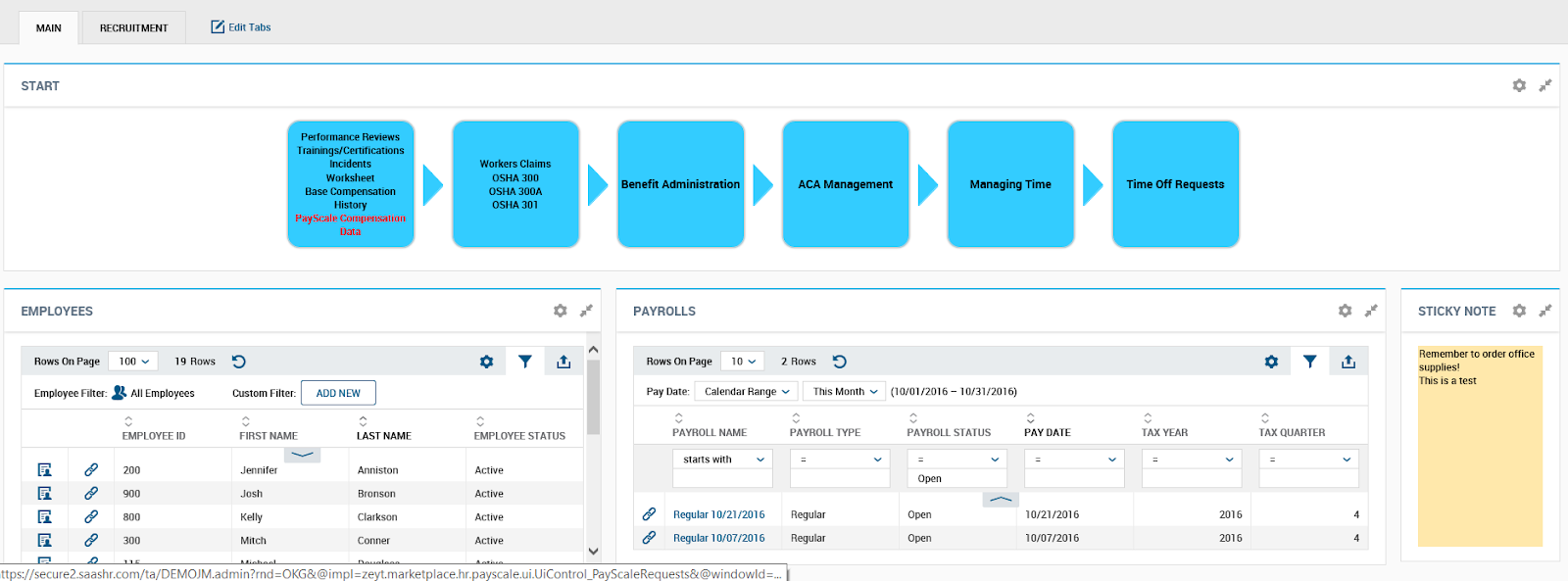
Photo by Helloquence on Unsplash