Sales tax is, unfortunately, a necessary evil in doing business, whether we collect sales from our customers or we pay sales tax to our vendors. Sales tax is the largest source of state tax revenue in 46 states. Each quarter brings changes in sales tax laws with more changes expected in 2015. There are approximately 12,000 tax jurisdictions in the United States and more than 9 million rules that affect sales tax. Keeping up with the changes in all the jurisdictions can be daunting for even the most seasoned sales tax specialists.
In a white paper titled “Sales Tax Survival Guide,” Avalara covers 11 tactics to achieve the best sales tax process.
Keep broadening definitions of nexus from catching you unaware
Determining if you have a physical presence in a state, i.e. a warehouse or an office is not enough. Nexus can also include a virtual connection.
Understanding and following changes in product taxability
Many states are increasing product taxability. Not only is tangible personal property being taxed but some states are starting to tax intangibles such as professional services and installation services.
Know which services are taxable
In some states, services are provided tax-free.
Finding the right sales tax rate to charge customers
Don’t rely on zip codes to determine the right rate. Some zip codes can have more than one taxing jurisdiction, which can result in varying tax rates. Geospatial mapping can pinpoint each location to determine the correct taxing jurisdiction.
Tracking Sales Tax Holidays
Sales tax holidays are specific days when sales tax is not charged on and services in various states. No one wants to be guilty of over-charging or under-charging a customer sales tax.
Managing exemption certificates
Exemption certificates must be kept on file and ensured they are valid and
have not expired.
Identifying registration and remittance processes for each state
Sales tax compliance is easy when you are doing business in only one state, adding another location can become more complex. Becoming knowledgeable about another’s state tax laws becomes time-consuming and risky.
Understanding sourcing rules
Intra-state sales or inter-state sales determine which state has tax jurisdiction.
Know your use tax responsibilities
If you buy goods outside the state and do not pay sales tax, you are required to pay use tax.
Prepare for an audit
An audit is much less painful when you have up to date tax exemption certificates and good documentation as transaction history.
Switching from an error-prone manual sales tax management process to an automated streamlined one.
Why spend time calculating, collecting, and remitting sales when those resources can be used to generate revenue?
Avalara tax software integrates with your technology systems to assist with sales tax management and compliance. Avalara can track your company’s data, along with tax exemption certificates and also provide historical data as needed. The software can be customized to your needs.
The software is easy to use and reports can be chosen for your specific use by selecting from a drop-down box.
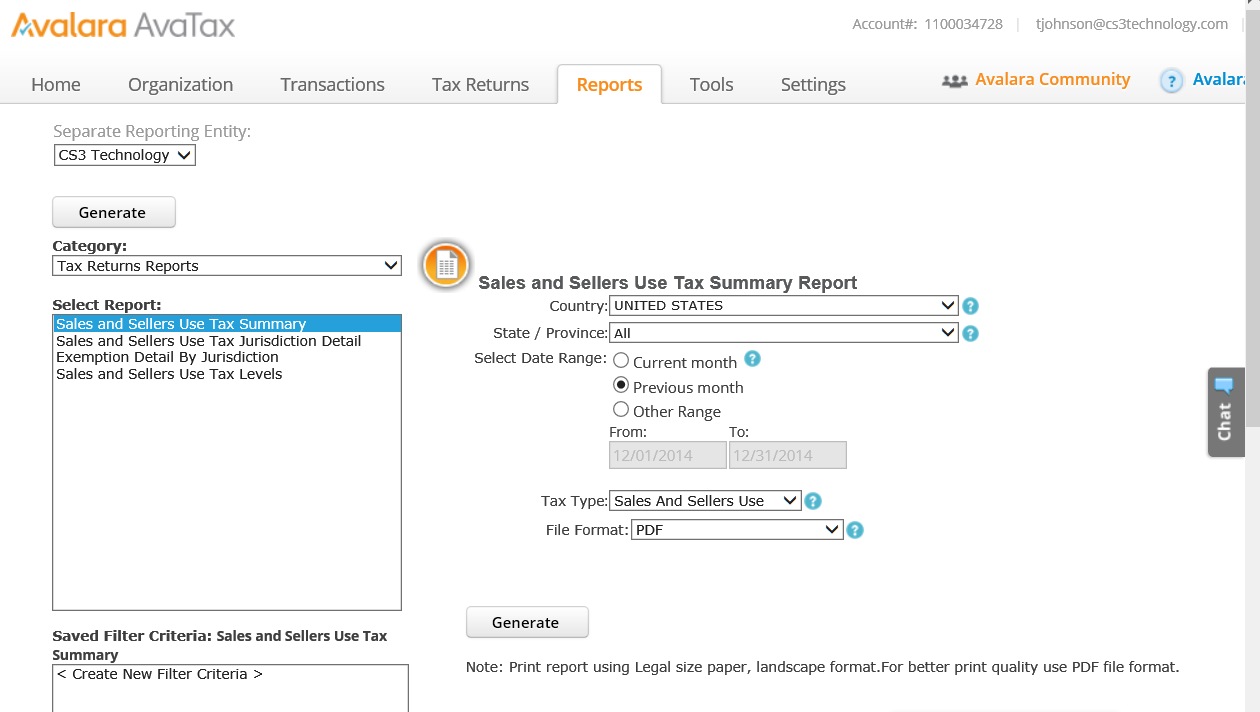
As you can see you can choose reports for all states or individual states, for the current month, previous month, or other date range. The reports are formatted to print easily.
The next few pages are examples of two reports that I use every month, but there are other reports that can be printed. The first report has the total sales broken down by state, showing the taxable and nontaxable sales or services along with the amount of tax per state.
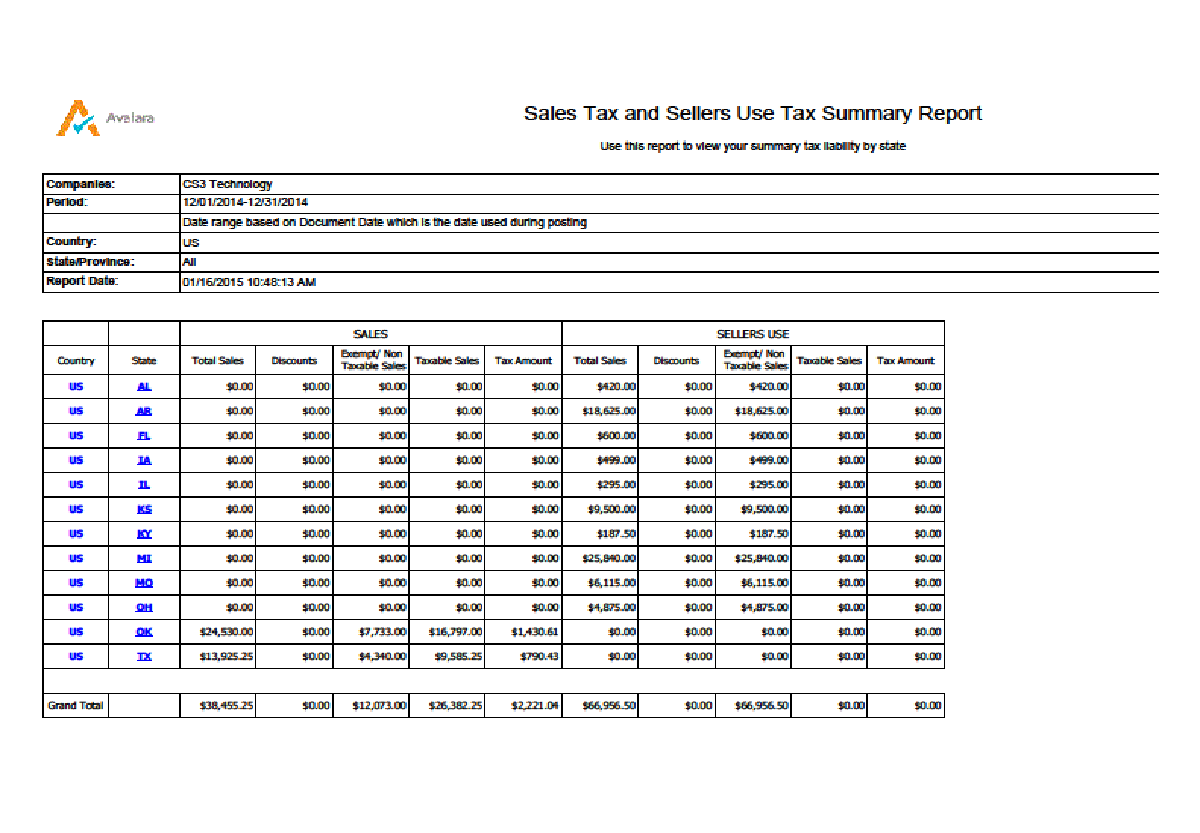
The Tax Jurisdiction Detail Report printed by state breaks the taxes out by jurisdiction. This is a big help for me, since the state of Texas has local taxes as well as county and city.
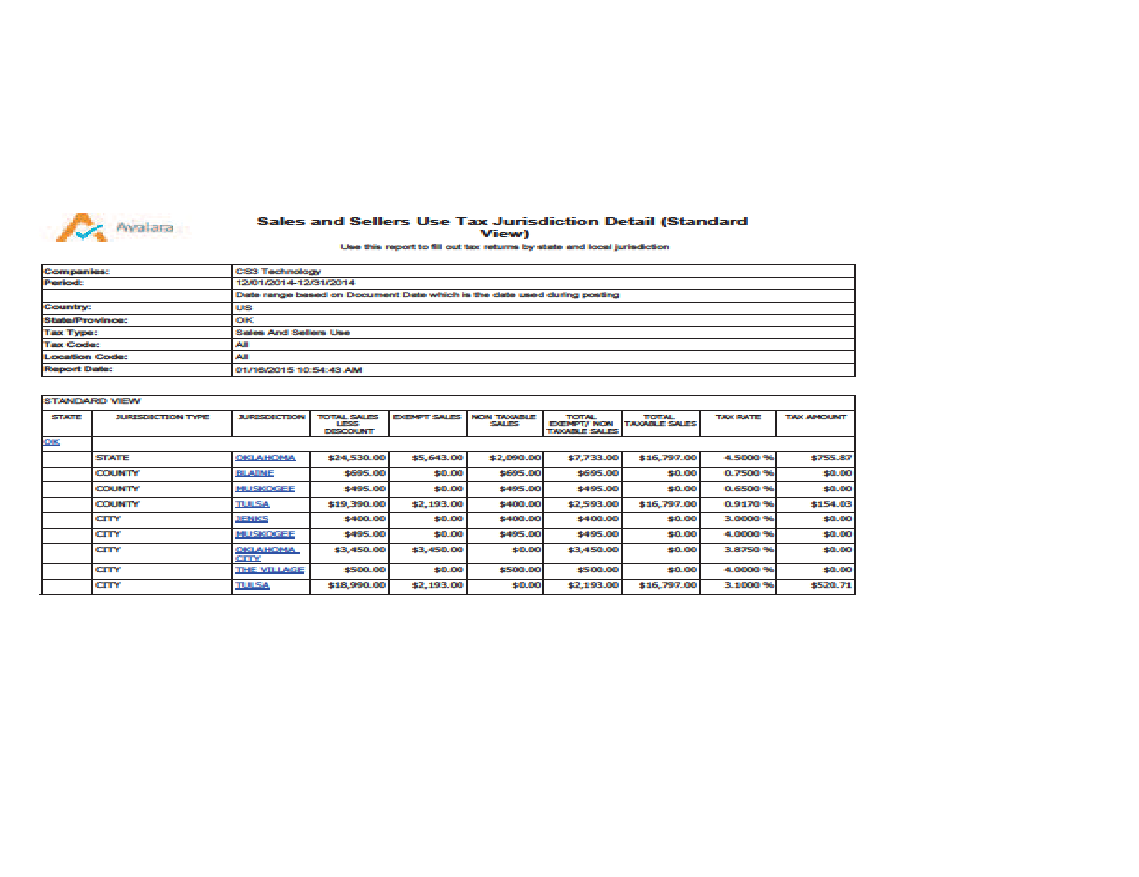
Avalara easily integrates with your accounting software. Below is a picture of the invoicing module of my Sage Software. The small round orange A is the Avalara icon. Once an invoice is sent to me to be processed all I have to do is click on the icon and it automatically calculates the sales tax.
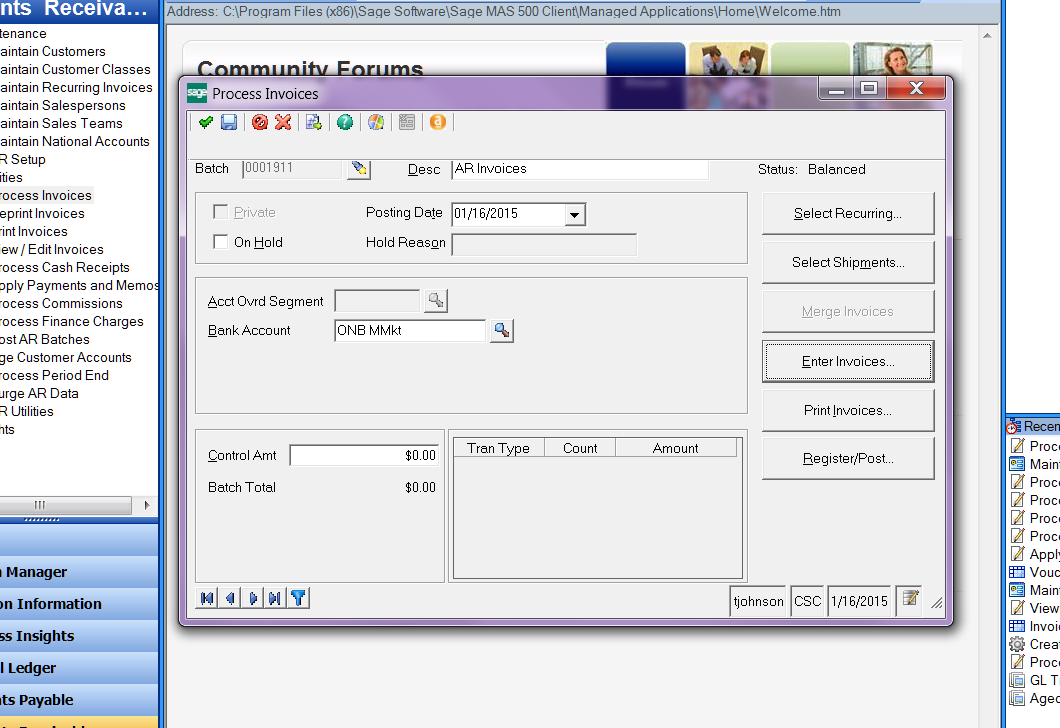
Printing all the reports that I need and filing my sales tax reports takes me less than half a day. Speaking of sales tax reports, it is time for me to start working on this month’s tax returns.